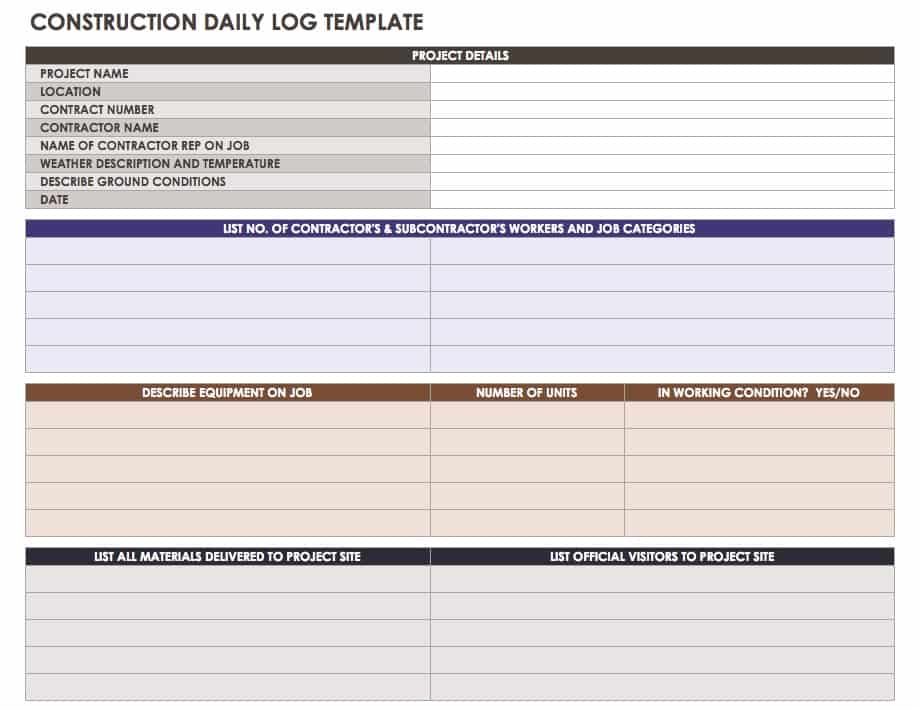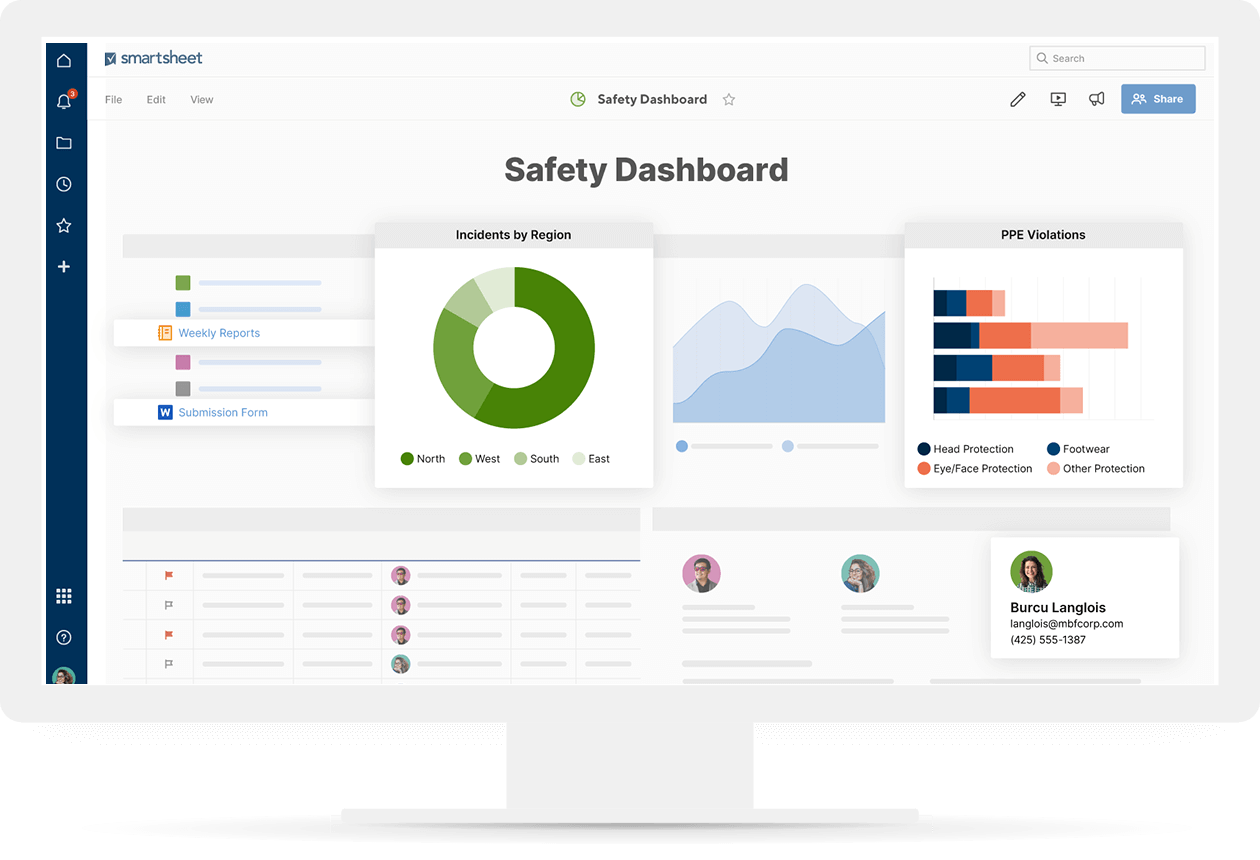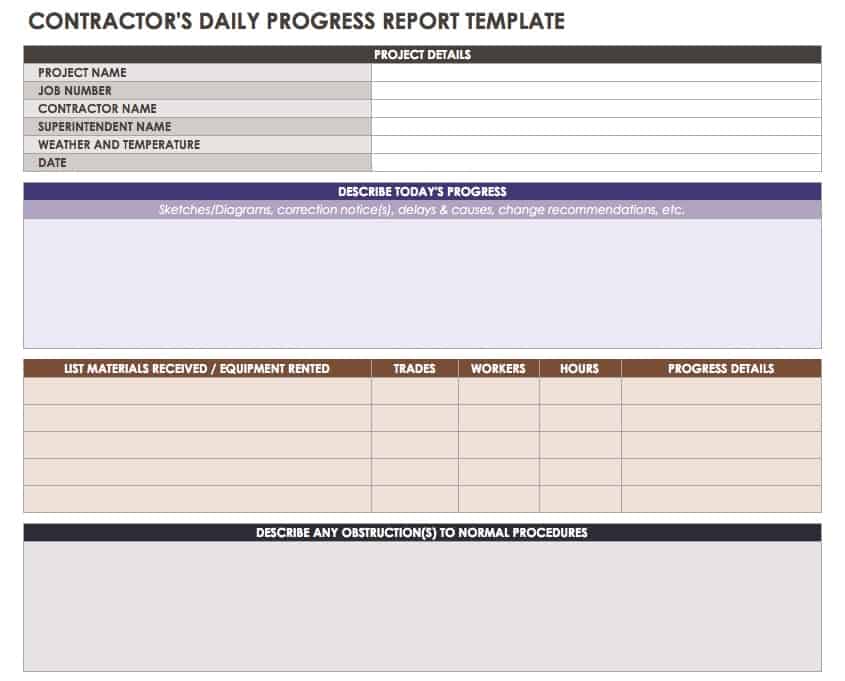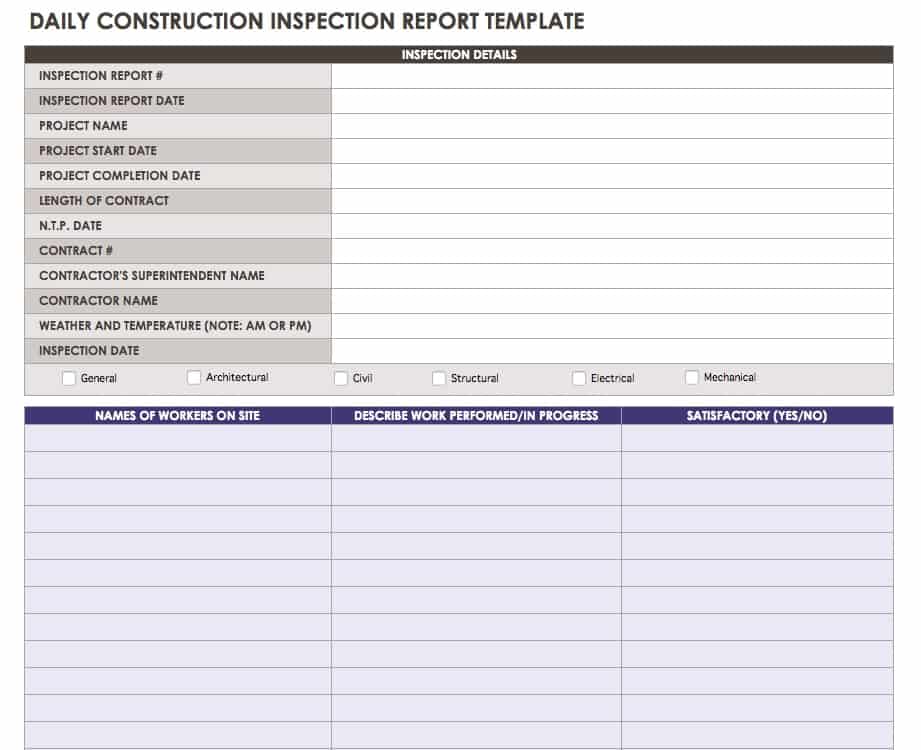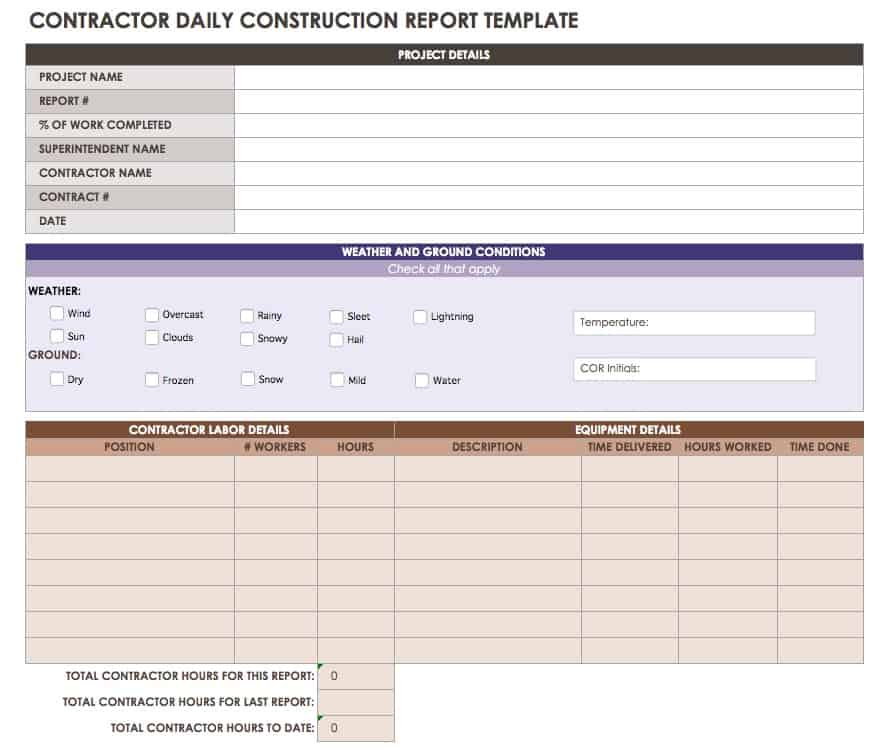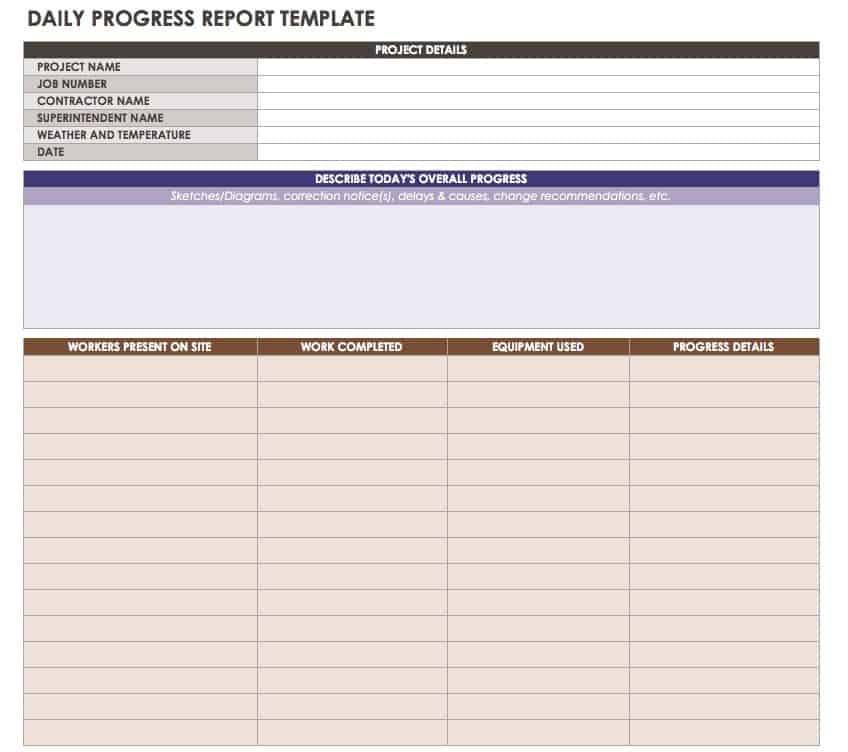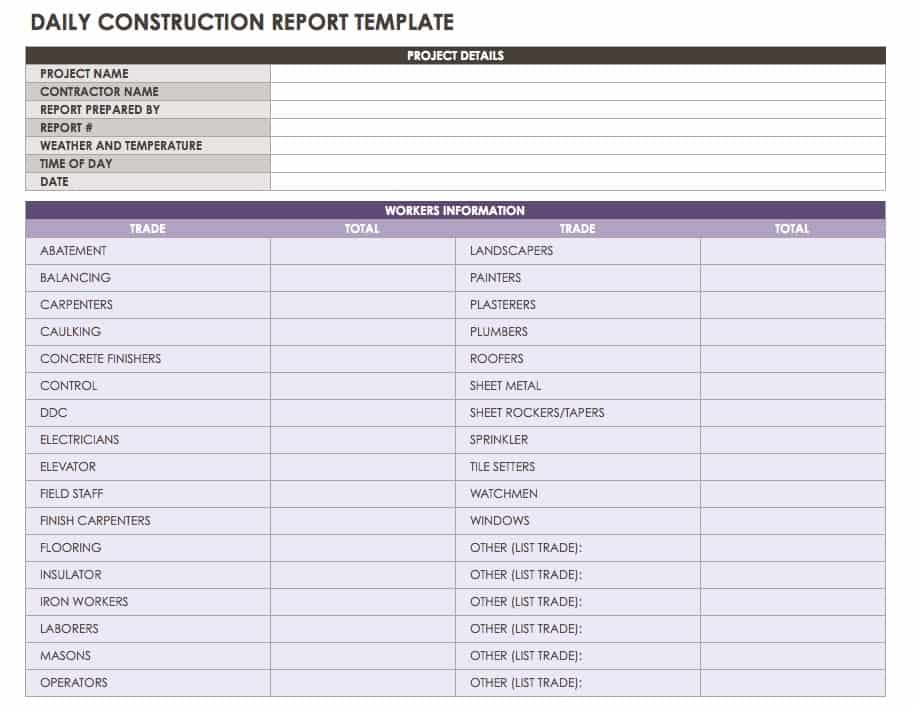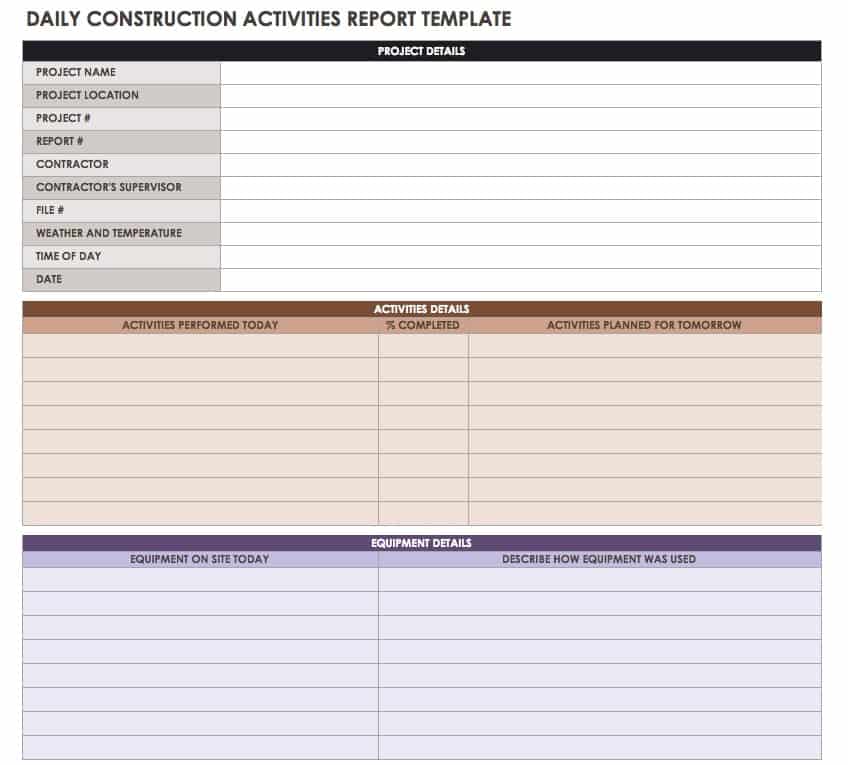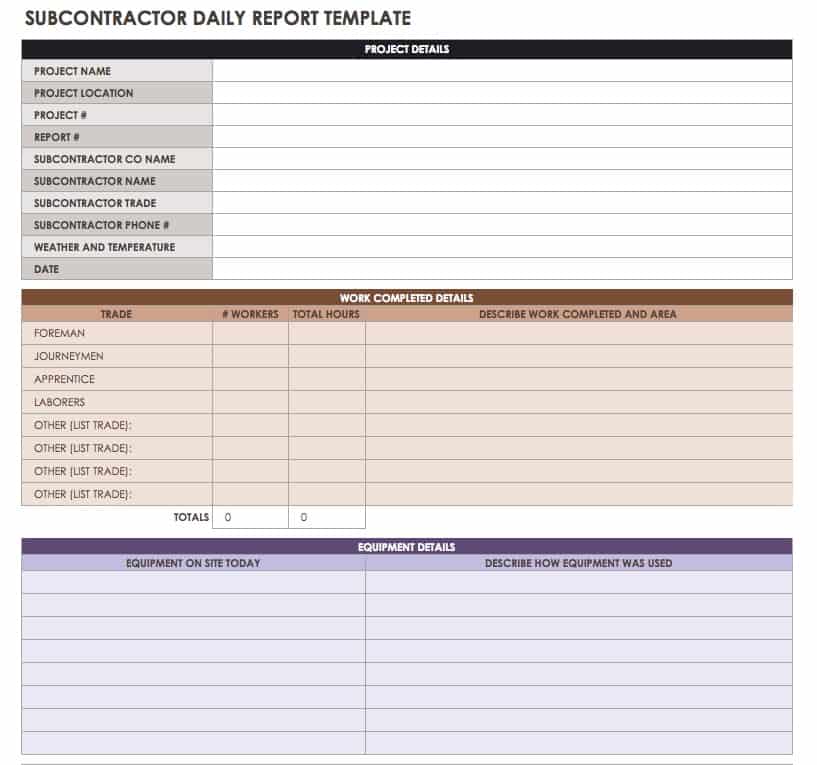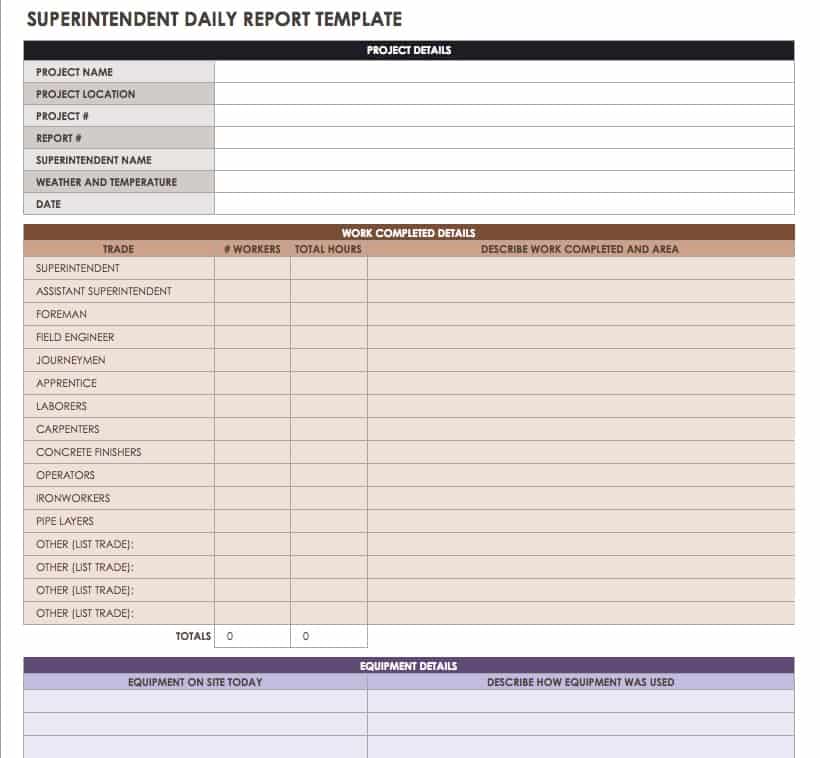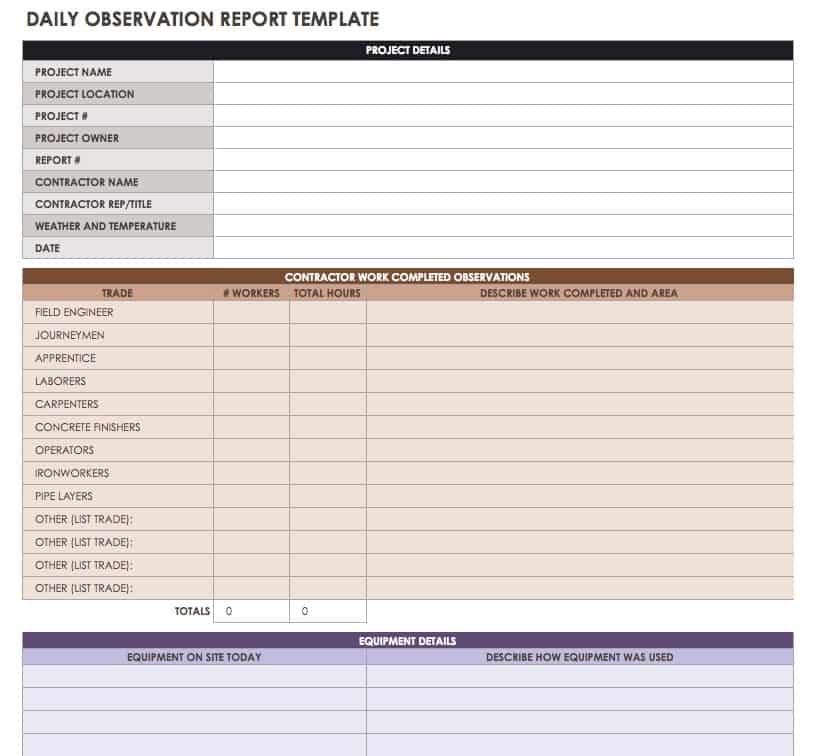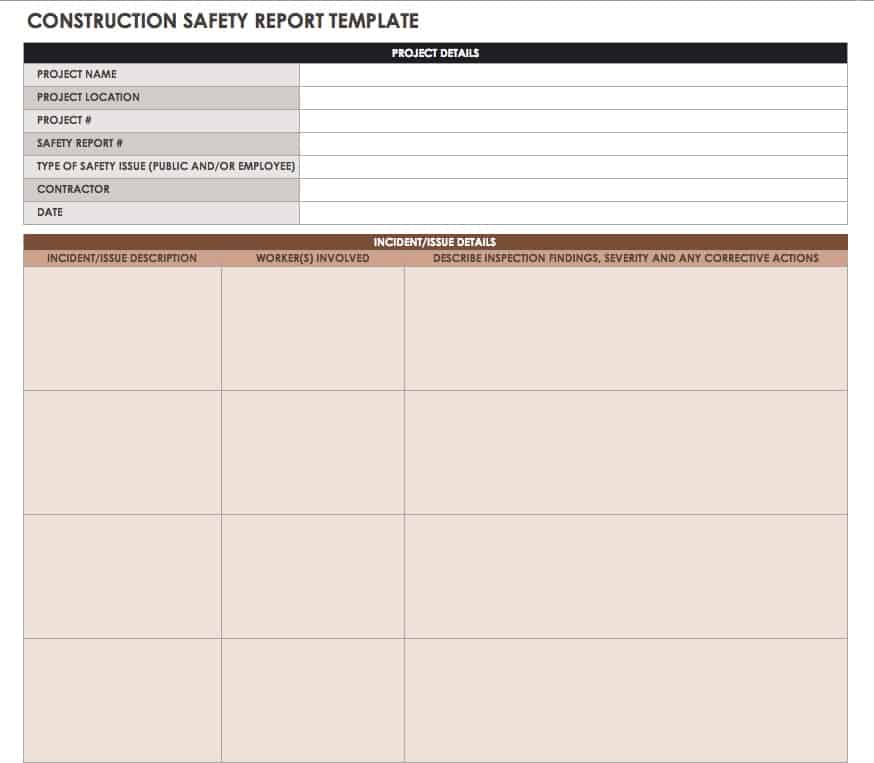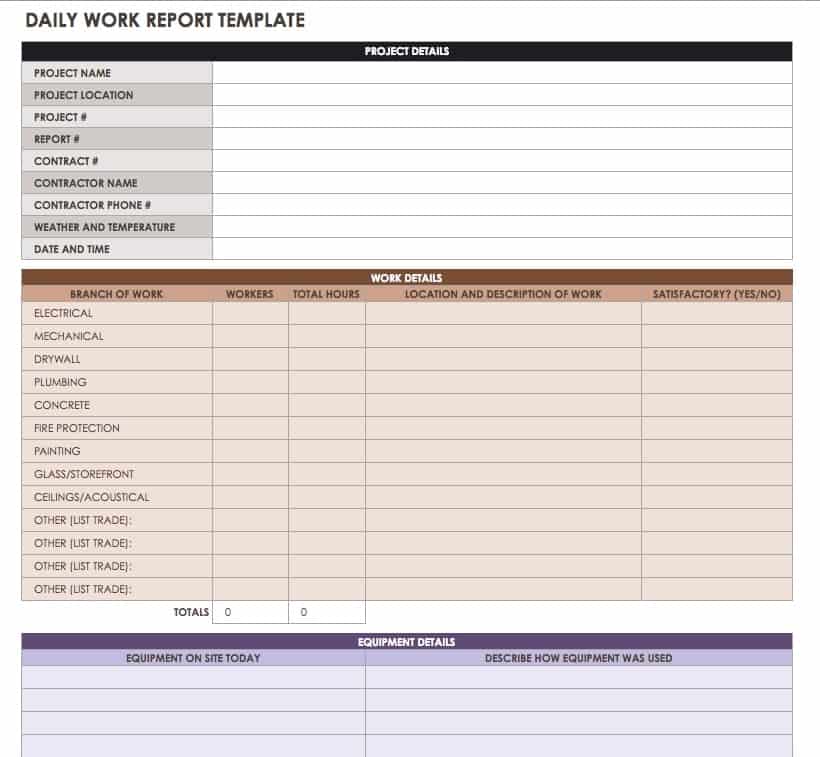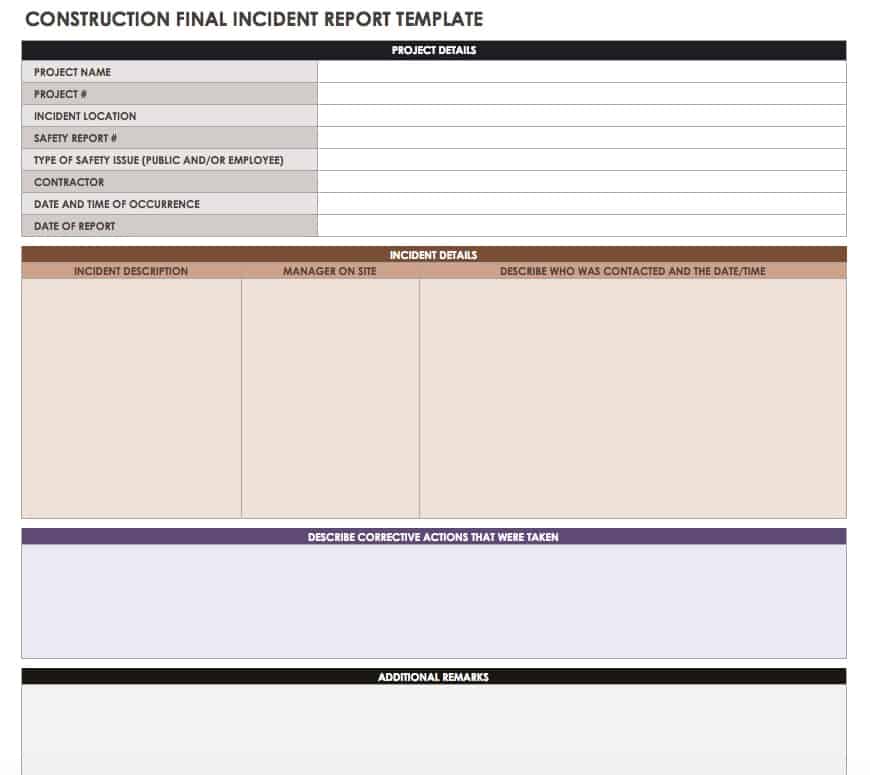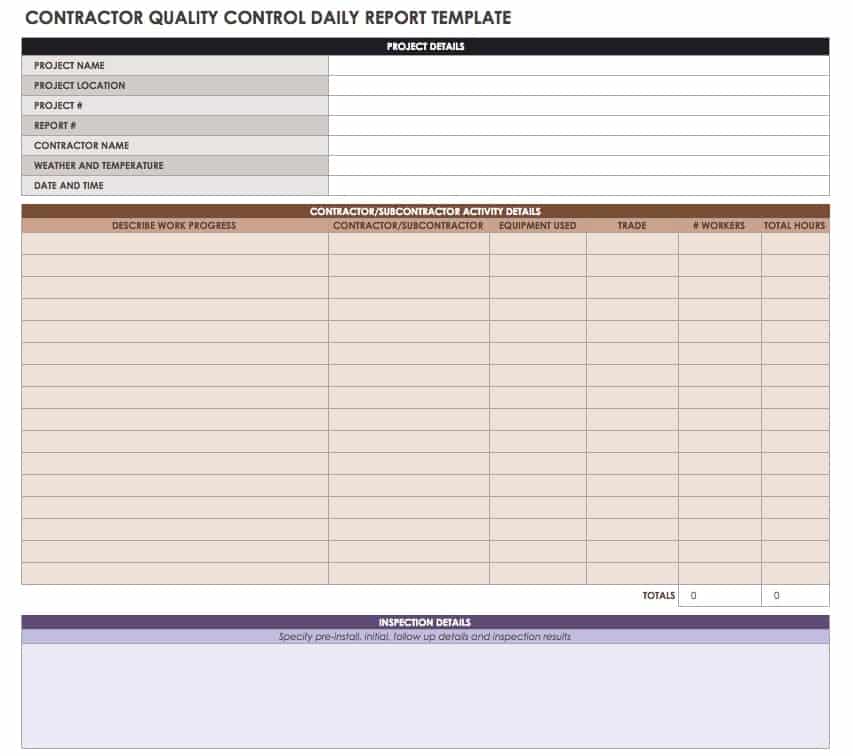Find the Right Construction Daily Report Template
Construction Daily Log Template
You can use this basic construction daily report template for any type of project or job. It allows you to enter basic information, such as the number of contractor and subcontractor crew members on site, equipment and materials delivered, and the work status at the end of the day.
Transform construction management with Smartsheet. See for yourself.
Smartsheet enables you to track each project with its own dedicated project sheet and get a unified view across all projects in a dashboard. Monitor tasks across projects and capture on-site issues through a simple form on desktop or mobile.
Contractor Daily Progress Report Template
Contractors can use this construction report template to update their team, client, and stakeholders about the project’s daily progress. The template has fields for subcontractor crew information, work completed or impeded, material and equipment deliveries, on-site visitors, and the percentage of work done toward project completion.
Daily Construction Inspection Report Template
On-site inspectors can use this form when performing daily inspections of the work done on construction sites. Record in progress and completed work (and whether it was satisfactory), the crew members on site, any equipment or material delivered or already available (and whether it was active or idle), any needed corrective actions, the impact of weather on work, and any other observations.
Contractor Construction Daily Report Template for Excel
Use this daily construction report template to record the work performed by each team of subcontractors, as well as by the general contractor. For each worker, you can note their position, the number of hours worked, and any equipment they used, the delivery time, and the hours of operation. You can also record weather and ground conditions, materials delivered to the site, the amount of work completed for the day, and comments from the project leader.
Download Contractor Construction Daily Report Template for Excel
Daily Progress Report Template
This is a general construction report template used to update the team and stakeholders on progress for the day. Note the crew members present, the work they completed, and the equipment they used. Include descriptions of work performed, and the amount of a given task or activity completed to date as well as overall. You can also note any delays or incidents.
Daily Construction Report Template
An all-purpose daily reporting template that allows you to record the workers on site and their trades, site visitors, tests and inspections performed, and any safety issues that arise. You can use the template to capture notes from the project leader, as well.
Daily Construction Activities Report Template
This construction reporting template breaks down the day’s work by the activities performed. It notes which activities were worked on and the percentage of work completed, the activities planned for the following day, equipment on site and when it was used, and any safety issues that occurred.
Subcontractor Daily Report Template
A construction daily reporting template used by subcontractor crews. Enter information about the subcontractor, foreman, journeymen, apprentices, and laborers, what work each group completed, and their total hours. You can also note any accidents or incidents, equipment needed, deliveries received, and daily achievements, as well as inspections performed and whether they passed or failed.
Superintendent Daily Report Template
This template is used by the site superintendent to record work performed for the day. Use this template to report subcontractors on site, hours worked, and the equipment used. Finally, there is space to enter tests performed, visitors on-site, and problems or issues experienced.
Daily Observation Report Template
Consultants or on-site visitors can use this construction report template to record observations of the work performed for the day. Note contractor crews, their classifications, and the equipment they used, as well as in-progress and completed work. There are also fields to enter notes about discussions with contractors, delays, disruptions, or change orders, action items followed up on, and on-site visitors.
Construction Safety Report Template
Use this daily report template to record any safety incidents or accidents that occur. Enter a description of the incident or issue, the workers involved, inspection findings, the severity of safety issues, corrective actions taken, and notes from the supervisor.
Construction Daily Work Report Template
A basic daily reporting template used to record the construction work performed on a given day. It allows you to list the workers on site, completed work (and the location), equipment delivered, and whether or not work was satisfactory.
Construction Final Incident Report Template
This daily log template allows construction supervisors to record on-site incidents that occur. You can note the date, time, and location of the incident, the manager on site, a description of the incident, who was contacted about it (and when), and any follow-up actions taken. Additionally, if anyone was injured, you can record their name, contact information, and a description of the injury.
Download Construction Final Incident Report Template
Contractor Quality Control Daily Report Template
A construction daily report template for a contractor’s quality control representative. They can list all activities performed by which contractor or subcontractor crews, the equipment used, the number of workers on site, and the number of hours worked. You can also include any inspections or tests that were done.
Why Are Construction Daily Reports Important?
One of the most crucial reasons to create daily reports is to ensure against legal cases. Daily construction reports, also known as “daily construction logs,” are the most important piece of evidence used in court if a contract dispute occurs — thus, they’re a requirement for most construction projects. These reports are even more valuable when signed by a client.
For example, there may be situations where a client thinks they have overpaid for a project, that there are defects in the construction, or that plans have not been followed properly. Consulting the daily construction logs can clear up these disputes by showing what work was done each day and what the client approved. Reports are also useful in foreclosure actions resulting from mechanic’s liens (when a builder or supplier retains an interest in the title of a property).
Daily construction reports are helpful in the following types of claims:
- Time and material costs
- Constructive changes (unauthorized contractual changes)
- Delays and/or accelerations
- Work suspensions, disruptions, or terminations
- Force majeure (“acts of God”)
- Out-of-sequence work
Using daily logs help avoid he said, she said scenarios, since they provide an exact record taken at the scene. Construction project managers can also track daily construction logs to monitor and improve team performance and to determine what actions to take to keep the project moving.
The person who prepares construction reports — whether it’s the project manager, contractor or supervisor — serves as the project’s fact-checker, communications officer, and documentarian. Make sure to assign this role to someone who will reliably perform this work on a daily basis.
What’s in a Construction Daily Log?
The contents of a daily construction report may vary depending on the project or organization, but most of them include:
- Report date
- Weather conditions: Rain, temperature, and wind speed; any work or equipment/material deliveries missed due to weather
- Physical conditions: Poor soil quality on site; large rocks or debris
- Available resources: On-site staff members, subcontractors, equipment, materials, client representatives, inspectors, superintendents, or other visitors
- Number of workers and hours worked
- Work completed for the day (project status)
- Any delays or disruptions that occurred and/or that may occur in the future
- Safety, industrial, and/or environmental accidents or incidents: Who they impacted and who was involved, when and where they occurred, the impact on work, and any photos of the event
History of Reporting: From Construction Daily Log Book to Construction Daily Log App
Creating daily construction reports has always been part of the project management and tracking process, but the methods have evolved over the years. Originally, triplicate logbooks were used to create reports with carbon copies that could be shared with the client and stakeholders. These have the advantage of being usable while the recordkeeper is on site, but since all information is entered by hand, creating reports this way is time- and effort-intensive.
When spreadsheet software became available, it was adopted to create and share daily construction logs. Data or information entry is easier using spreadsheets than by hand, and spreadsheets can be shared via email or by using cloud storage and collaboration platforms. However, reports are built from scratch for each project, which is time-consuming and can result in inconsistencies. In this case, you can use construction daily log templates to expedite the process.
Today, construction project management software can help automate day-to-day reporting processes even further. Many platforms are accessible via mobile devices, so the reporter can capture work and site conditions in the field in real time. They also come with features to streamline data entry, such as automatic capture of weather data and auto-filling of crew and job information. This saves hours of time and effort for construction professionals.
Even with the availability of these more advanced options, some professionals still create daily construction logs the old-fashioned way: in a log journal or notebook. The problem with this approach is that information recorded days, weeks, or months ago isn’t easy to find. It’s also more difficult to share reports with team members, clients, and stakeholders. By creating reports using online project management software or templates, you can easily search and sort daily log notes to find the information you need.
Benefits of Using a Construction Daily Report App
There are many good reasons to use an app or software program to create daily construction reports. In addition to being easier and more efficient than creating reports with pen and paper or spreadsheets, construction reporting software:
- Allows you to create professional-looking reports for sharing with clients, managers, and stakeholders.
- Can be accessed via mobile device, so you can capture information and submit reports while on site.
- Stores all reports in one place and automatically archives data, so you can retrieve information quickly.
- Allows you to customize reports to meet specific project needs.
- Eases collaboration for team members, clients, and stakeholders — especially with cloud-stored reports.
- Improves data accuracy, even automatically capturing weather conditions.
- Syncs data across multiple devices.
- Allows you to record constant observations, so reports are more thorough and detailed.
Common Features of Construction Daily Log Software
While the functionality of daily construction reporting apps and software varies by platform, there are some features found in most systems. These include:
- Automatic weather data recording
- Automatic report/data archiving
- Photo/video capture, upload, and automatic sync
- Automatic emailing of report to necessary parties
- Integration with project scheduling or other software systems
- Notetaking functionality to record site conditions
- Upload for plans, images, and attachments
- Mobile accessibility
- Task/activity assignment
- Report sharing/collaboration capabilities
- Voice dictation
- Reminders
- Capturing of staff/crew information and work hours
- Cloud and/or in-program data storage
- Automatic organization by category or subcontractor
- Data sync across devices
- Signature capture
- Drawing tool for sketching on plans/images
- Existing report copy/import
- Offline access for sites with poor connectivity
How to Create Reports Using Construction Daily Log Software
The process of creating daily reports is quick and easy when using reporting apps and software. The basic steps to create a report are:
- Import or upload any existing reports, plans, images, video, or other information.
- Verify the automatically-uploaded weather data.
- Enter staff and crew information.
- Record the work performed, including that of subcontractor crews and the total number of work hours for the day.
- Note any equipment and materials onsite or delivered.
- Input any inspection information for the day.
- Record any accidents or incidents that occurred.
- Note any project changes, including delays or accelerations.
Should You Use a Daily Construction Report Template or Specialized Software?
If you’re ready to start automating the process of daily construction reporting, how do you know when it’s best to use free, online templates versus a full-fledged construction reporting or project management software platform?
Free templates are a good first step for construction businesses to start entering daily logs digitally, or for small companies who aren’t ready to invest in specialized software. Ken Lambert, Construction Specifications Institute (CSI), Licensed Construction Supervisor since 1999, says at least half of contractors can do quite well using only a free template for daily reporting and recordkeeping.
He notes that templates are a starting point for growing companies, or for those just learning how to use software and technology — as many in the construction industry are. From there, they can scale up to more advanced construction project management software programs. Company leaders must be willing to spend the money to invest in a platform, and to take the time to train staff on how to use it properly. Of course, staff must also have the discipline to file reports completely and consistently.
“Even the best software won’t make up for workers not doing reports thoroughly or as often as they should be,” Lambert adds.
As a company grows and the volume of work (and the technology budget) increases, the argument for adopting a construction project management software platform becomes stronger. These programs automate much of the work, which reduces the potential for human error and makes everyday processes simpler, quicker, and more streamlined.
Another benefit of using specialized construction software over simple spreadsheets is that these programs allow you to tie your daily reports into the entire project. At any given time, you can see how closely your project is adhering to the budget, and whether daily work is staying on track to achieve key milestones. To get an at-a-glance snapshot of progress, you can also feed daily report information into existing data for the entire project.
If your team is spending a great deal of time trying to organize or find information or sorting through daily logs, then it may also be time to consider using software. You can easily search a software database to yield information you need in just a few keystrokes, rather than spending hours manually searching through pen-and-paper logs or spreadsheets that aren’t consolidated in a single system.
If you frequently work with clients, stakeholders, and subcontractors who need to access information about daily work, or how the project is progressing as a whole, you may also want to consider a dedicated software system. Sharing daily logs and reports is simple with project management or reporting software: export and email reports, or invite outside users to collaborate, instead of making manual copies of reports and delivering them by hand.
Of course, there will always be a learning curve when implementing new programs and processes. Make sure your team can take the time to learn how to use the software and incorporate it into their daily routine.
How to Choose the Right Construction Daily Report Form Software
When you’re ready to start the software-selection process, follow these basic steps to help you choose the right platform:
Determine Your Needs and Requirements: What goals do you hope to achieve with the new software? What tools can’t you live without?
Cerila Gailliard, Certified Project Manager Professional Consultant at Orchestrating Your Success, LLC, agrees that it’s important for construction firms to first determine their requirements and then find a program that will fit them.
“Time and time again, I witness companies and/or individuals purchasing software, only to discover it does not meet their needs. Software can be very expensive. Spend the time determining your … requirements first, before making the purchase,” says Gailliard.
Regarding when to use templates versus software, Gailliard says she prefers to use software that comes with built-in templates. “It is convenient, and all I have to do is edit the template. If you already have software you like using, but it does not have a certain form, then I can see using a free template,” she says.
Create a List of Your Top Features: List the features your team needs to achieve its goals. What functionality will help you improve the accuracy and efficiency of daily log reporting?
According to Hannah Steffensen, Media Relations Manager at telematics provider GPS Trackit, construction firms need software with reporting capabilities that offer insight on the entire organization including data on worker performance, equipment usage, and areas where they might be losing money. She also explains that the software a company chooses must allow for flexibility in terms of available templates.
“It's generally wise for construction companies to select software with customizable templates that can adapt to reflect their company's brand image and unique services,” says Steffensen.
Find a System Your Team Will Understand: While there are many factors that influence software selection, CSI’s Lambert notes that what’s most important to many construction firms is simplicity.
"For daily reporting (daily logs), the key person inputting data ... will be the site supervisor, or an assistant. In many cases, the supervisor in a construction company may be a bit older and may not be ultra tech-savvy … In general, I would advocate for a fairly simple type of software program or app. The more complicated it is to actually use, the less it will be used. A software program may have great features, but if it is only used to its bare minimum, it will not be worth the expense,” Lambert says.
He adds that the program chosen must not only be simple to use, but also easy to implement.
“Construction professionals, in general, are not keen on spending hours training on a new software program. To get complete buy-in by both the office and field staff, it needs to be commonsense, and the available tech support is crucial (upfront and ongoing)," Lambert explains.
Evaluate Mobile Performance: To ensure you capture all important details accurately, construction daily reporting must happen on site. Look for a platform that works as well on mobile devices as it does on desktop computers.
Ensure Integration With Other Systems: Make sure the platform you choose integrates well with other software and systems you use — for example, billing and invoicing, accounting, and payroll platforms.
Consider Future Growth: Think about whether the system you choose will be able to grow along with your company into the future. While you want software that’s easy for your team to understand, it should support you if business takes off and work volume grows.
Sid Bala, President and CEO of custom software development and systems integration firm alligatortek, says the most important factors for his clients regarding software selection are ease of use and scalability. The right platform is one that’s easy for team members to understand and administer, and that can scale along with the business. He also suggests they choose software with automation capabilities to minimize manual data entry and reporting tools that include data visualizations.
Demo Your Top Products: Once you’ve narrowed down a shortlist of software products that meet your specifications, get a demo or free trial and give them a test run. The best way to make sure a program will work for your team is to see it in action, and most software platforms offer trial opportunities.
Best Practices for Creating Construction Daily Logs
Whether you use construction daily reporting software or a daily log template, there are some best practices to keep in mind. These include:
- Report Delays in Detail: Record whether activities were delayed or stopped, and why. If the delay was due to weather or an incident, note this as well. Finally, make sure to record each day of the delay on your reports. If you only note a delay on its start date, the record will reflect it as only being one day.
- File Reports as Early as Possible: Memories can fade quickly. The shorter the time frame between events and notation, the more accurate the reports will be.
- Build Reporting Time Into Your Team’s Schedule: Incentivize team members who are responsible for reporting to do it right by building paid time for creating reports into their schedule. If it’s an extra unpaid task they have to handle, it will be rushed and may lack important information.
- Use a Consistent Format and Process: To make information easier for your team, clients, and project stakeholders to track (and to make reports more accurate), use the same format and follow the same process every time. Using the same template or a construction reporting app or software platform can help.
- Reference the Schedule: To ensure work is being done properly and reports capture the necessary information, refer to the project schedule and listed activities. Make sure activities are being performed by the assigned crew members, and note this in your report. Also include any crew reassignments or changes in methods, and whether they had all the necessary materials and equipment.
- Always Be Prepared: To properly document on-site conditions, come prepared with the necessary supplies, such as a flashlight, tape measure, and clipboard. If you have construction reporting software on your mobile device, you can capture most of the information you need that way. If not, bring a voice recorder and a camera with a date and time stamp.
- Note the Team’s Accomplishments: List all the work completed for the day in detail. Record any achieved milestones, completed phases, and any other significant accomplishments.
- Write for Readers Outside the Industry: Remember that your reports may be read by people from outside the industry, such as the client, stakeholders, or court officials. Don’t use jargon or undefined acronyms, and be as straightforward, specific, and descriptive as possible.
- Don’t Change Signed Reports: Once a client, manager, or other responsible party signs a report, don’t make any changes. If you need to correct something, make a note of it on the next day’s report. This action helps preserve the integrity of reporting.
Discover Advanced Construction Reporting With Smartsheet Work Management Software
From pre-construction to project closeout, keep all stakeholders in the loop with real-time collaboration and automated updates so you can make better, more informed decisions, all while landing your projects on time and within budget.
The Smartsheet platform makes it easy to plan, capture, manage, and report on work from anywhere, helping your team be more effective and get more done. Report on key metrics and get real-time visibility into work as it happens with roll-up reports, dashboards, and automated workflows built to keep your team connected and informed.
When teams have clarity into the work getting done, there’s no telling how much more they can accomplish in the same amount of time. Try Smartsheet for free, today.