Simple Creative Request Form Template
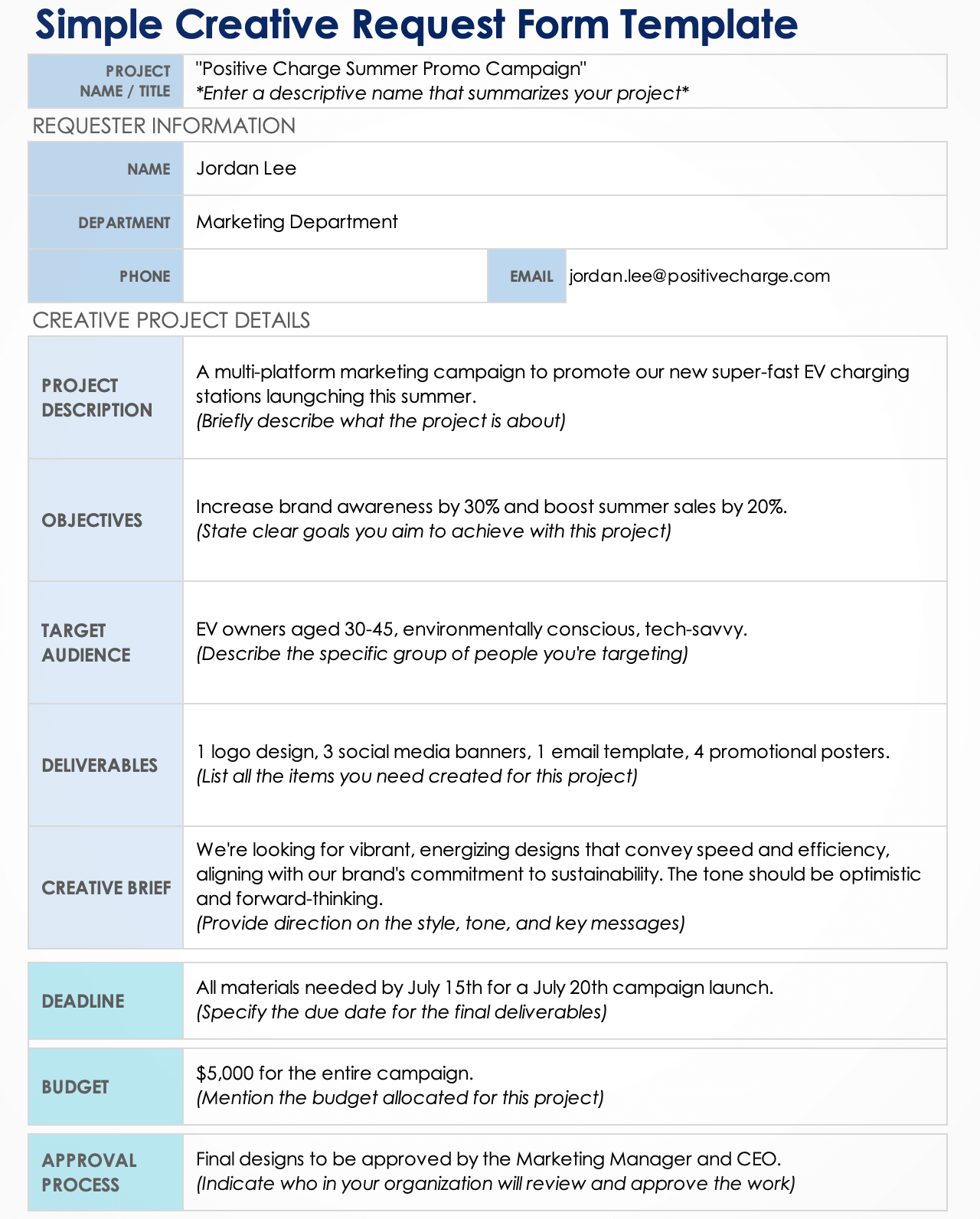
Download a Sample Simple Creative Request Form Template for
Excel
|
Microsoft Word
|
Adobe PDF
Download a Blank Simple Creative Request Form Template for
Microsoft Word True Form (PC Only)
|
Excel
|
Microsoft Word
|
Adobe PDF
When to Use This Template: Choose this template when you need quick, straightforward creative work, such as a quick graphic or a basic layout. With or without sample data, it’s perfect for requests that don’t require lots of intricate details or extensive back-and-forth between parties. If you're using a PC, download the Microsoft Word True Form template format for more form functionality.
Notable Template Features: This template is extremely easy to use, with clear sections for all of the essential information the creative team needs to get started. Simply enter details for your creative project in the Name, Requestor Information, Project Description, Objectives, Target Audience, Deliverables, Creative Brief, Deadline, and Budget fields.
Check out our comprehensive set of marketing request management templates to streamline your marketing projects and make sure they align with your organization’s larger strategic goals.
Internal Creative Request Form
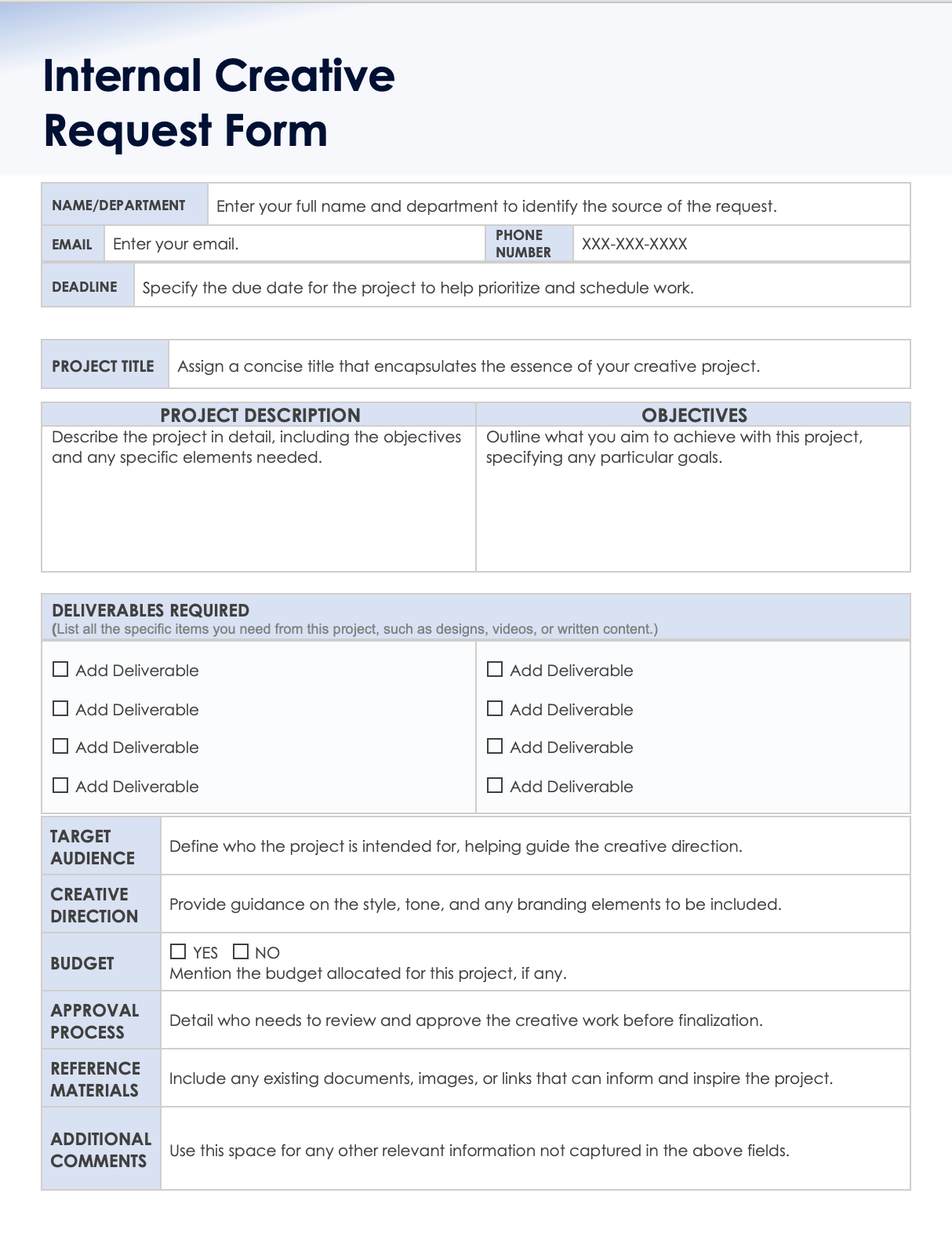
Download an Internal Creative Request Form for
Microsoft Word
|
Adobe PDF
When to Use This Template: Select this form whenever you need creative support from your company's in-house team, whether for presentations, marketing materials, or other creative internal projects, such as an educational video or a brand guide.
Notable Template Features: This form includes sections for deadline and approval details, which makes it easier for internal teams to manage, prioritize, and execute projects in alignment with company goals.
You can find a large collection of free creative brief templates to efficiently outline and communicate the vision of your marketing projects, ensuring greater collaboration and stronger outcomes that align with your strategy.
Graphic Design Request Form
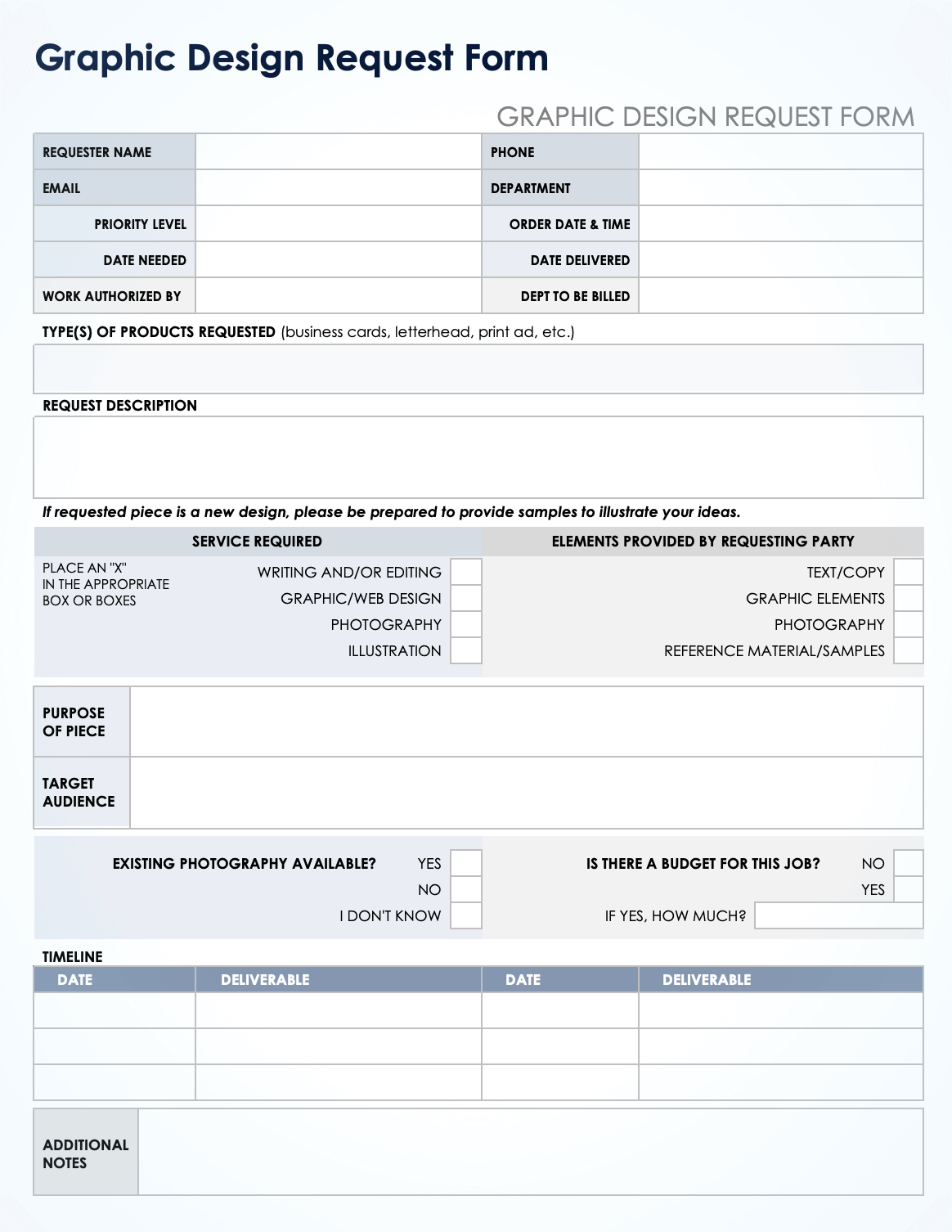
Download a Graphic Design Request Form for
Microsoft Word
|
Adobe PDF
When to Use This Template: Use this template when you need professional graphic design work, from crafting a new logo to creating bespoke print materials for your next big event.
Notable Template Features: This template guides requestors through the vital details of a graphic design project. They’ll find a Priority Level section, along with Service Required, Elements Provided by Requestor, and Existing Photography Available check box lists. This helps ensure that the requested graphic design elements align with your vision.
Discover an array of free marketing request form templates in this article, designed to simplify your marketing project initiation and management and boost team efficiency.
Video Production Request Form
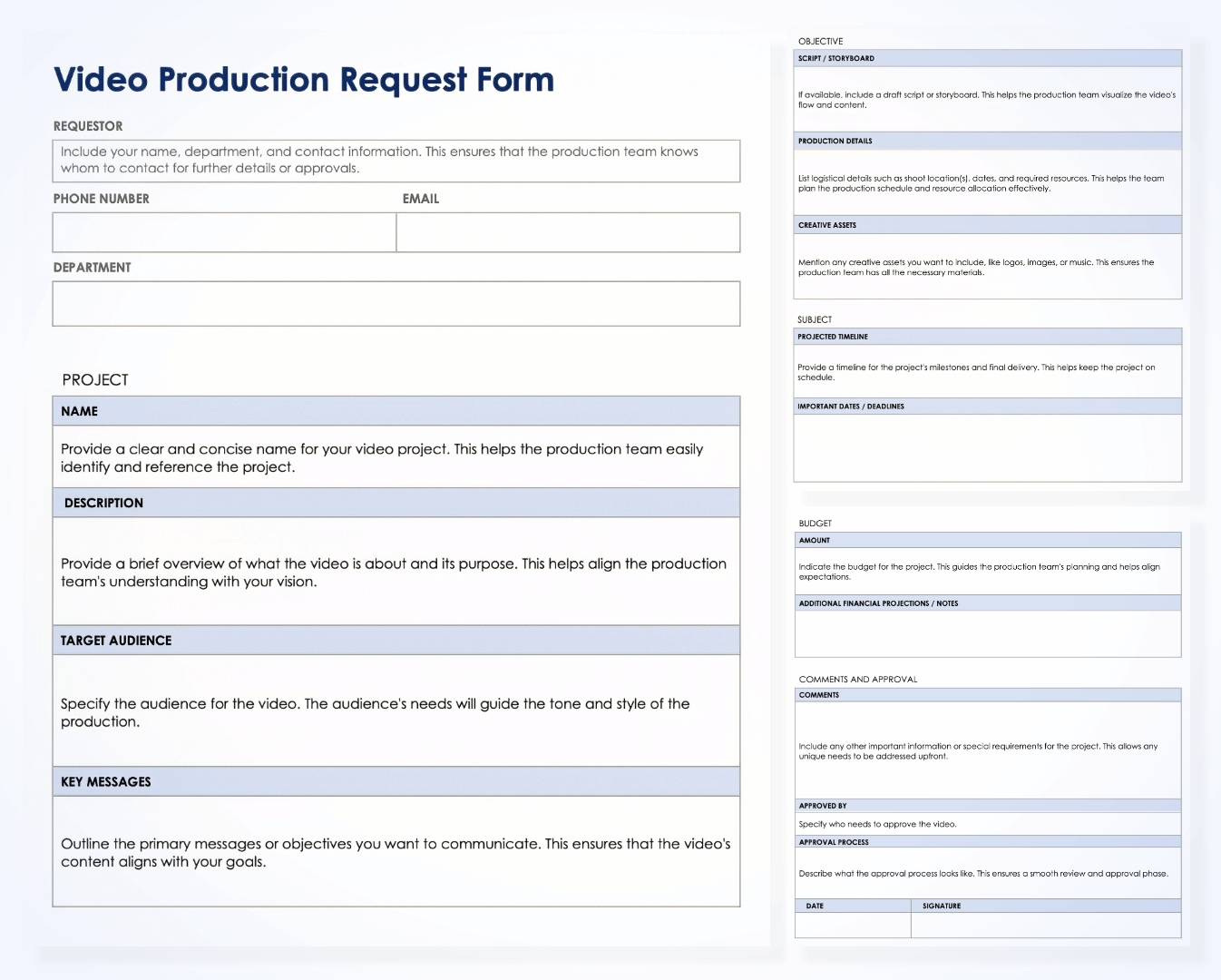
Download a Video Production Request Form for
Microsoft Word
|
Adobe PDF
When to Use This Template: Use this form to capture every detail of new video projects, whether an engaging promotional piece or an informative training video.
Notable Template Features: This comprehensive template covers everything from initial concept to more granular details, with fields for Target Audience, Deployment and Media Strategy, style, and video-related Content and Equipment specifics. Use this template to communicate with the production team, ensuring the final video aligns with your original vision.
You can find additional request management templates to streamline your project request process and execute on requests more efficiently.
Social Media Creative Request Form Template
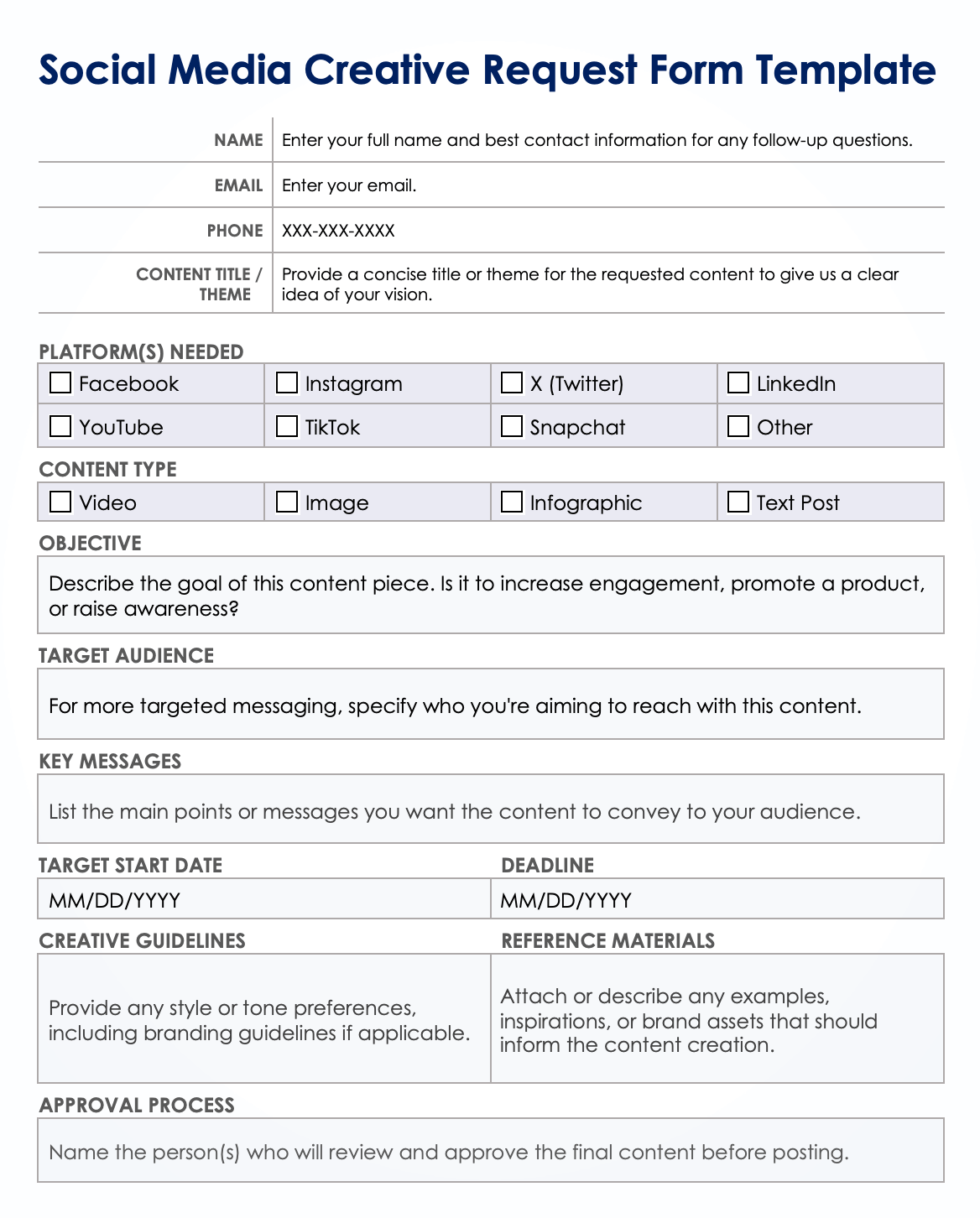
Download a Social Media Creative Request Form Template for
Microsoft Word
|
Adobe PDF
When to Use This Template: Use this form to request fresh, attention-grabbing social media assets for any channel. It's ideal for social media teams to use as they plan their content calendar or launch targeted campaigns.
Notable Template Features: This template focuses on the unique dynamics of social media, with space for detailed content descriptions, including post type, platform specifics, and scheduling needs. Additionally, it includes sections for hashtags, tagging, and visual assets to ensure that you optimize each post for maximum engagement and reach.
Elements in a Creative Request
A creative request should include project title, requestor information, project description, objectives, target audience, deliverables, creative direction, deadline, budget, and approval process. Detailing the need, involved parties, date, and desired outcome helps streamline the creative process.
A creative request form is a crucial tool for facilitating effective collaboration between requestors and creative teams. It guides the detailed submission of creative projects across several vital categories and ensures that all parties are aligned on the project's scope, goals, and requirements as follows:
- Project Title: Clearly identify the project for easy reference.
- Requestor Information: List the person or team who initiated the request.
- Project Description: Provide a brief overview of the project's nature and scope.
- Objectives: Outline what the project aims to achieve or resolve.
- Target Audience: Specify who the project is intended to reach or serve. This will guide creative direction down the line.
- Deliverables: List the specific items (assets, outcomes, services, etc.) the project should produce.
- Creative Direction: Offer guidance on style, tone, and branding requirements.
- Deadline: Indicate when you need to receive the completed project. This will help the team prioritize your request.
- Budget: If applicable, include the target budget allocated for the project. This will guide resource allocation.
- Approval Process: Describe who will review and approve the work.
Streamline and Manage Your Creative Request Forms with Smartsheet
The best marketing teams know the importance of effective campaign management, consistent creative operations, and powerful event logistics -- and Smartsheet helps you deliver on all three so you can be more effective and achieve more. The Smartsheet platform makes it easy to plan, capture, manage, and report on work from anywhere, helping your team be more effective and get more done. Report on key metrics and get real-time visibility into work as it happens with roll-up reports, dashboards, and automated workflows built to keep your team connected and informed. When teams have clarity into the work getting done, there’s no telling how much more they can accomplish in the same amount of time. Try Smartsheet for free, today.