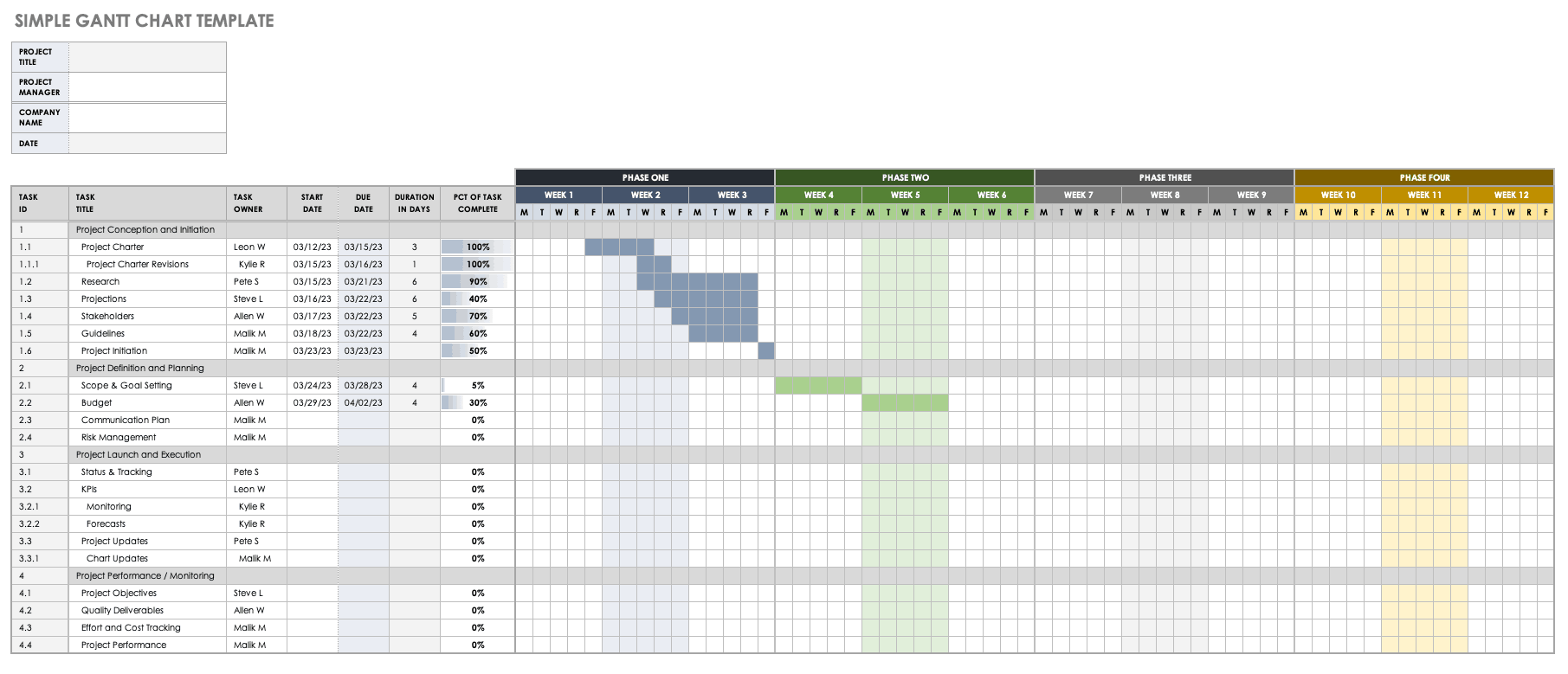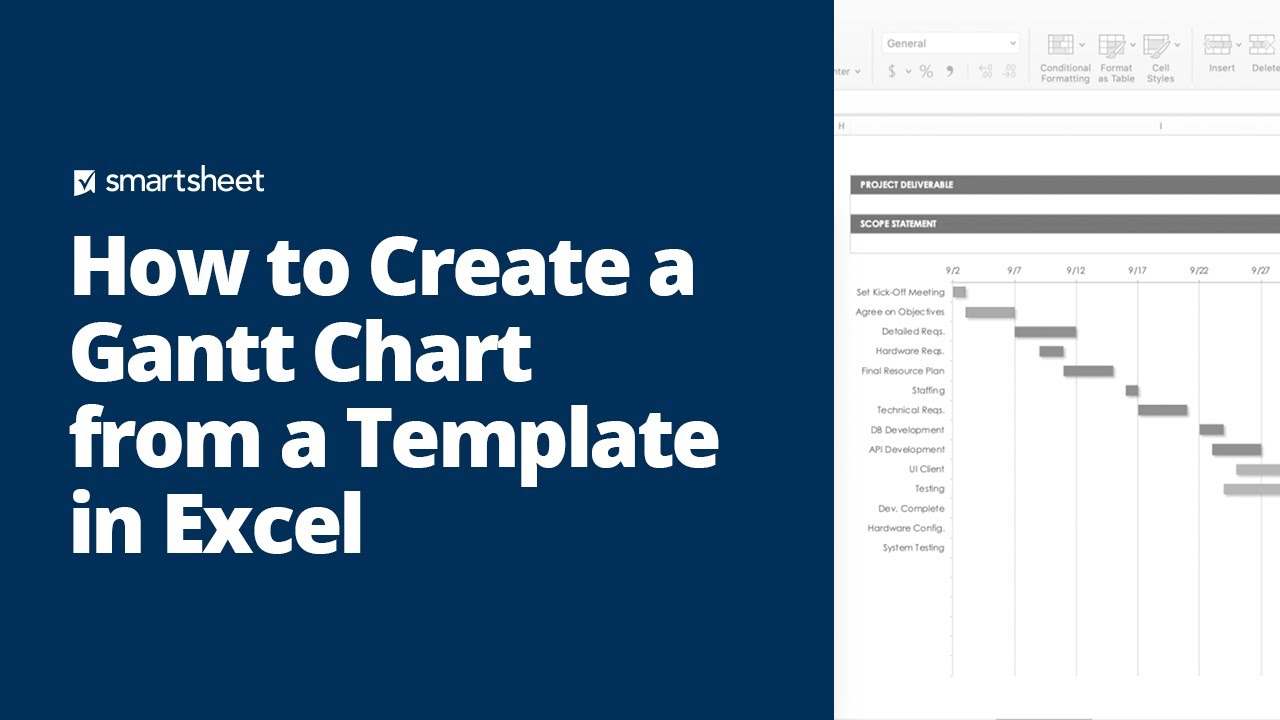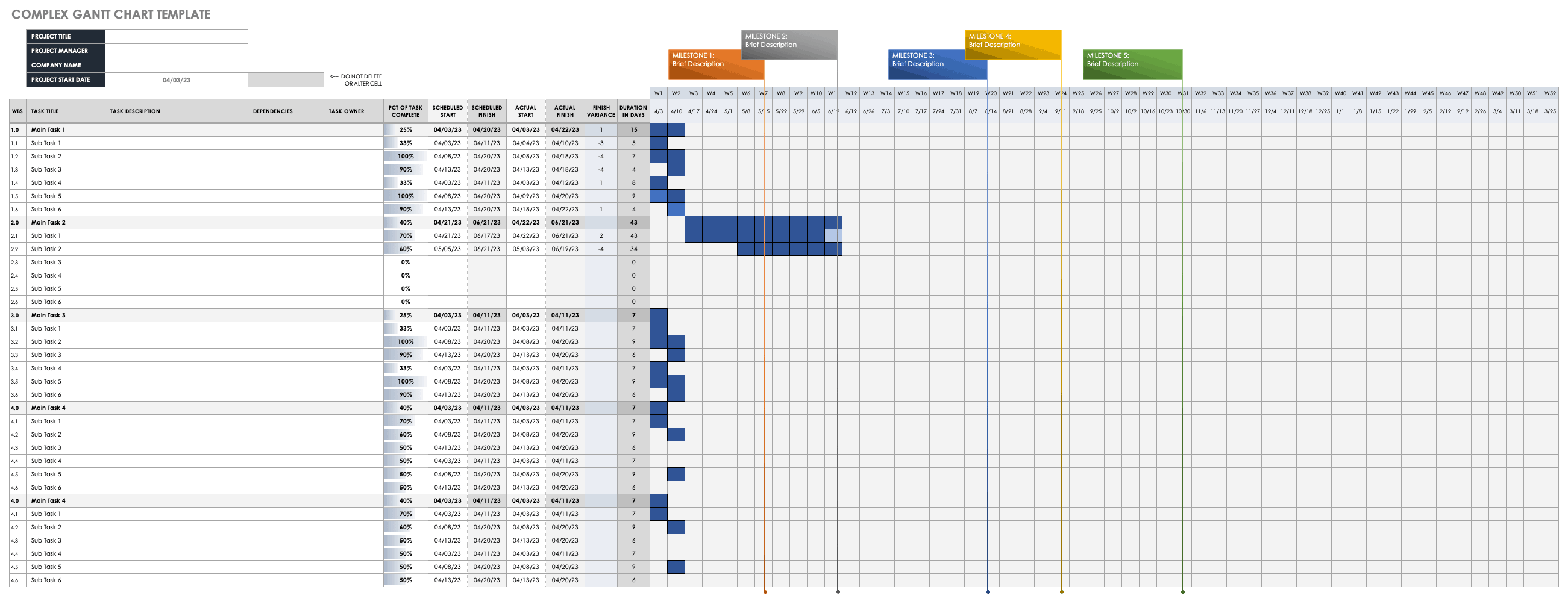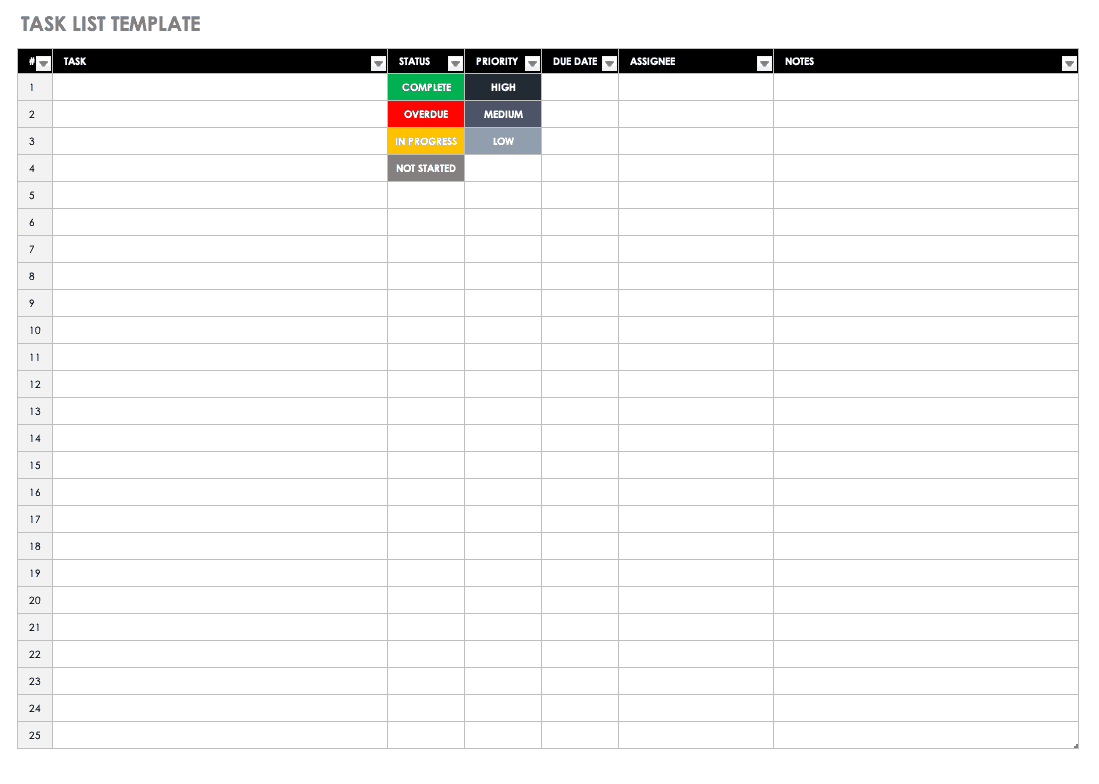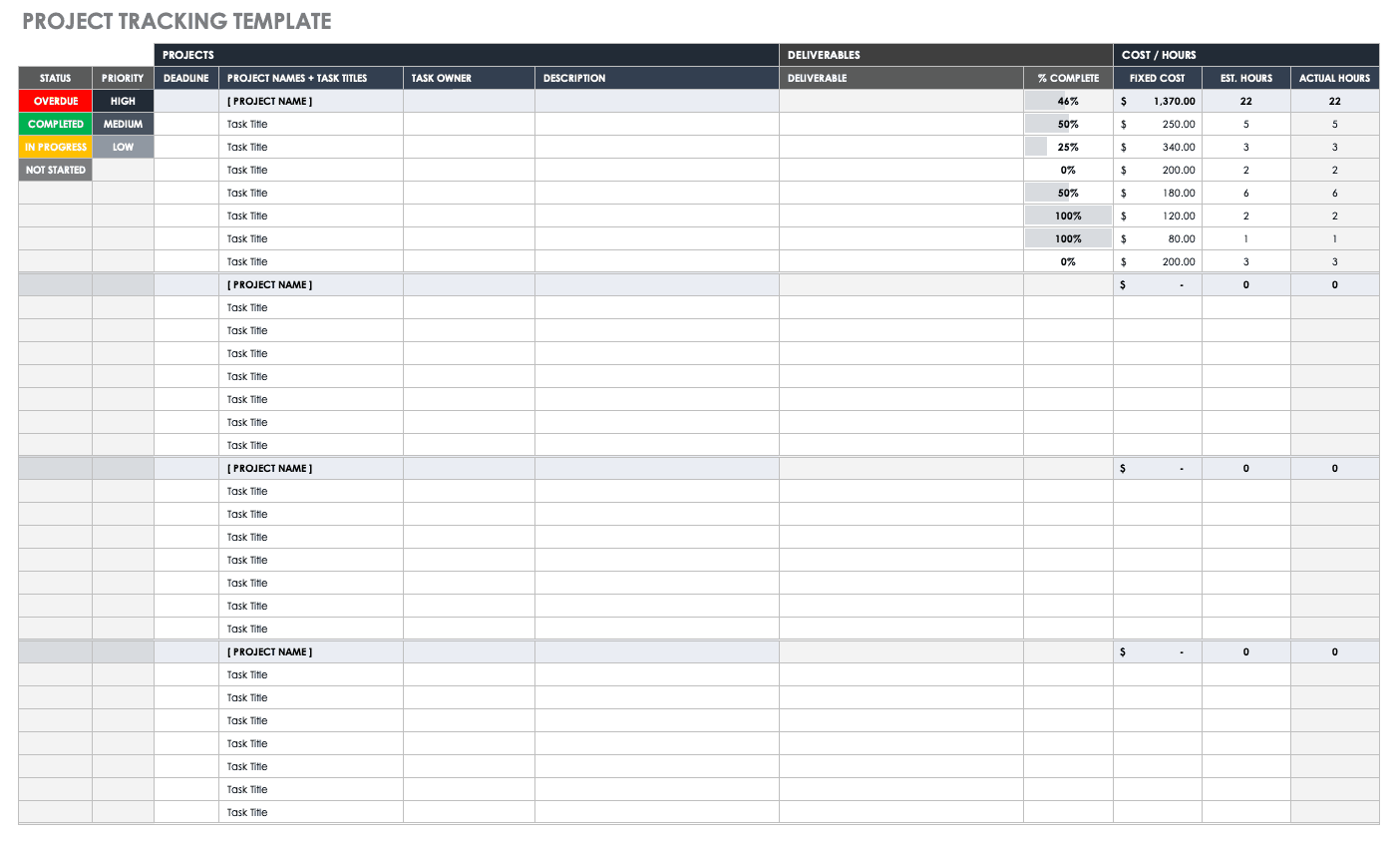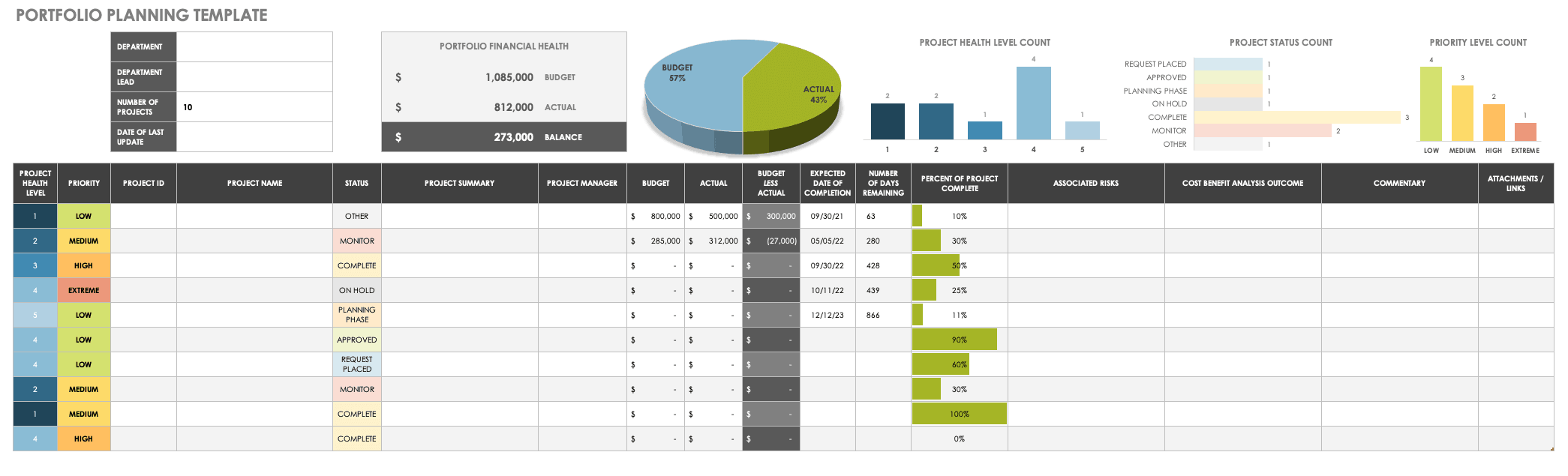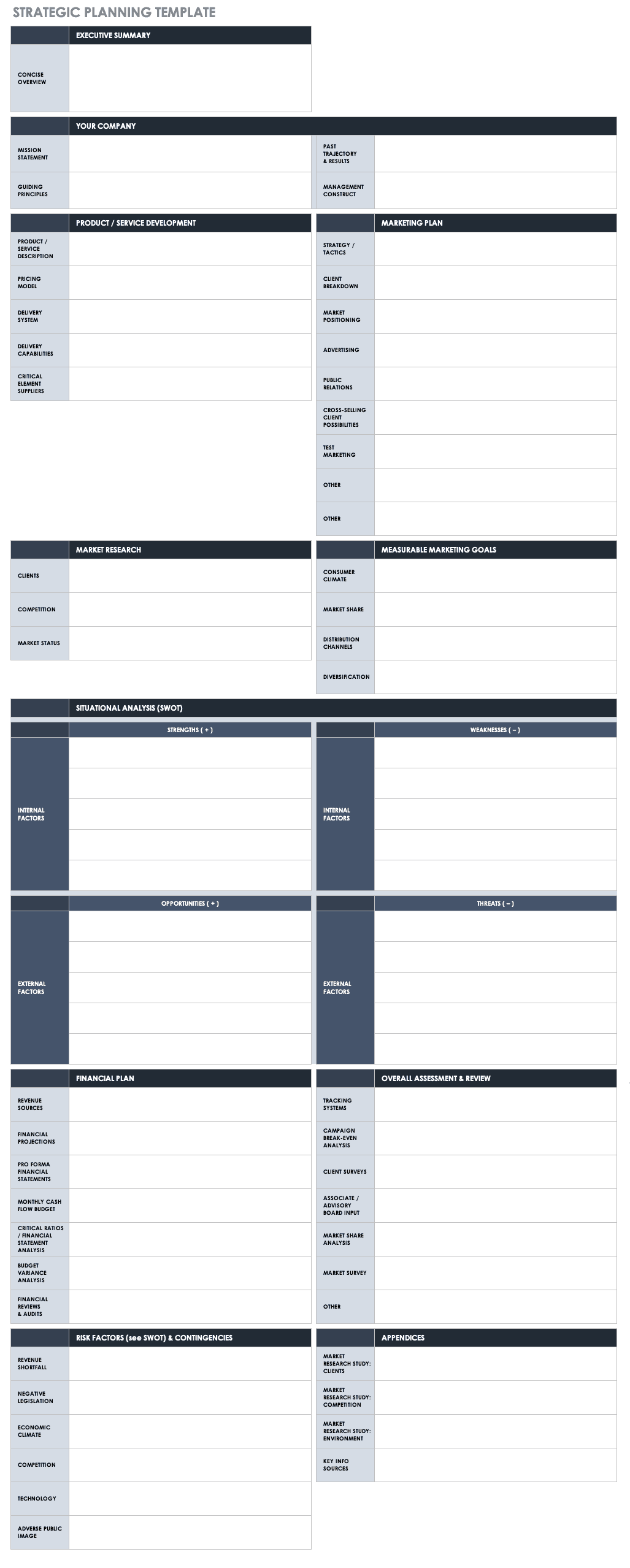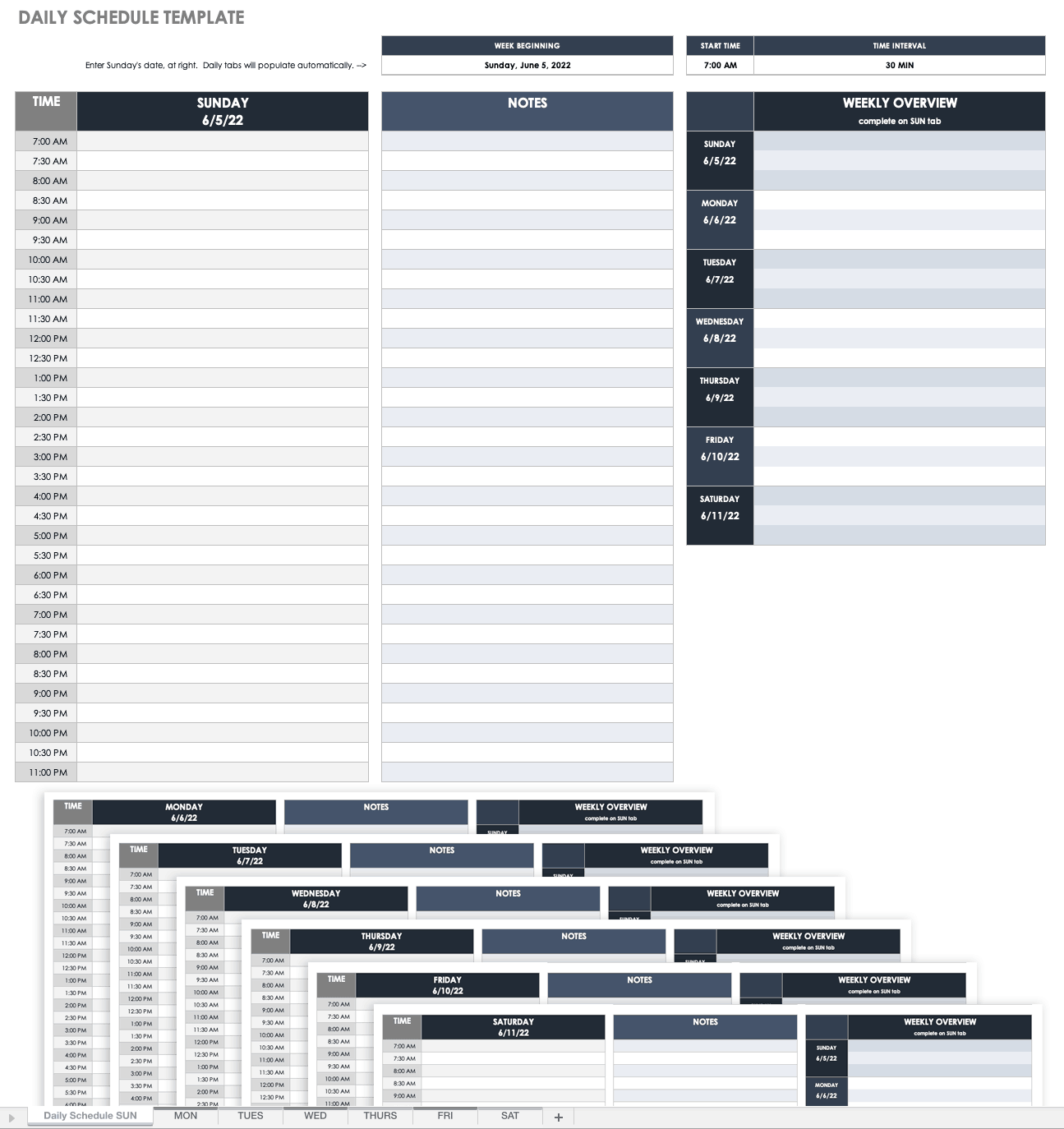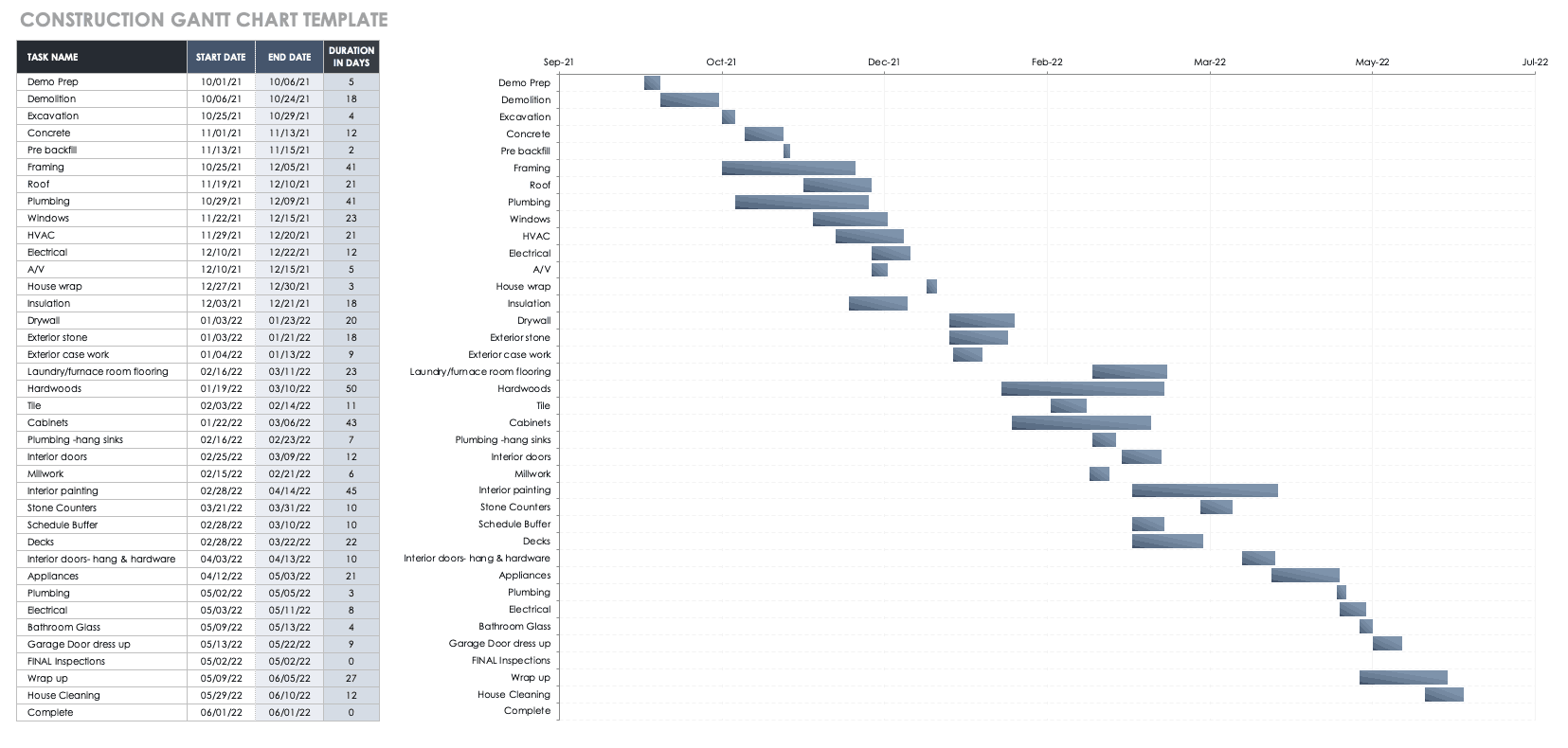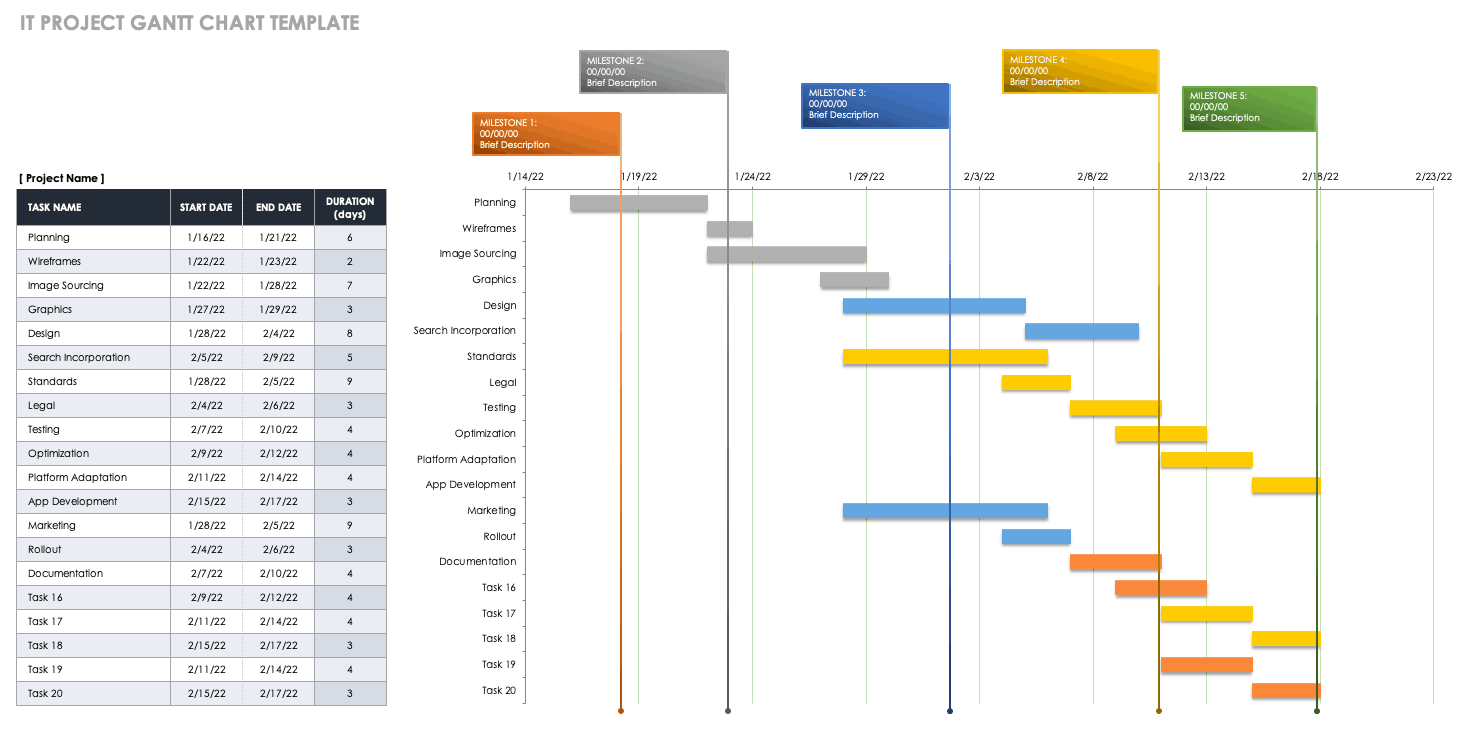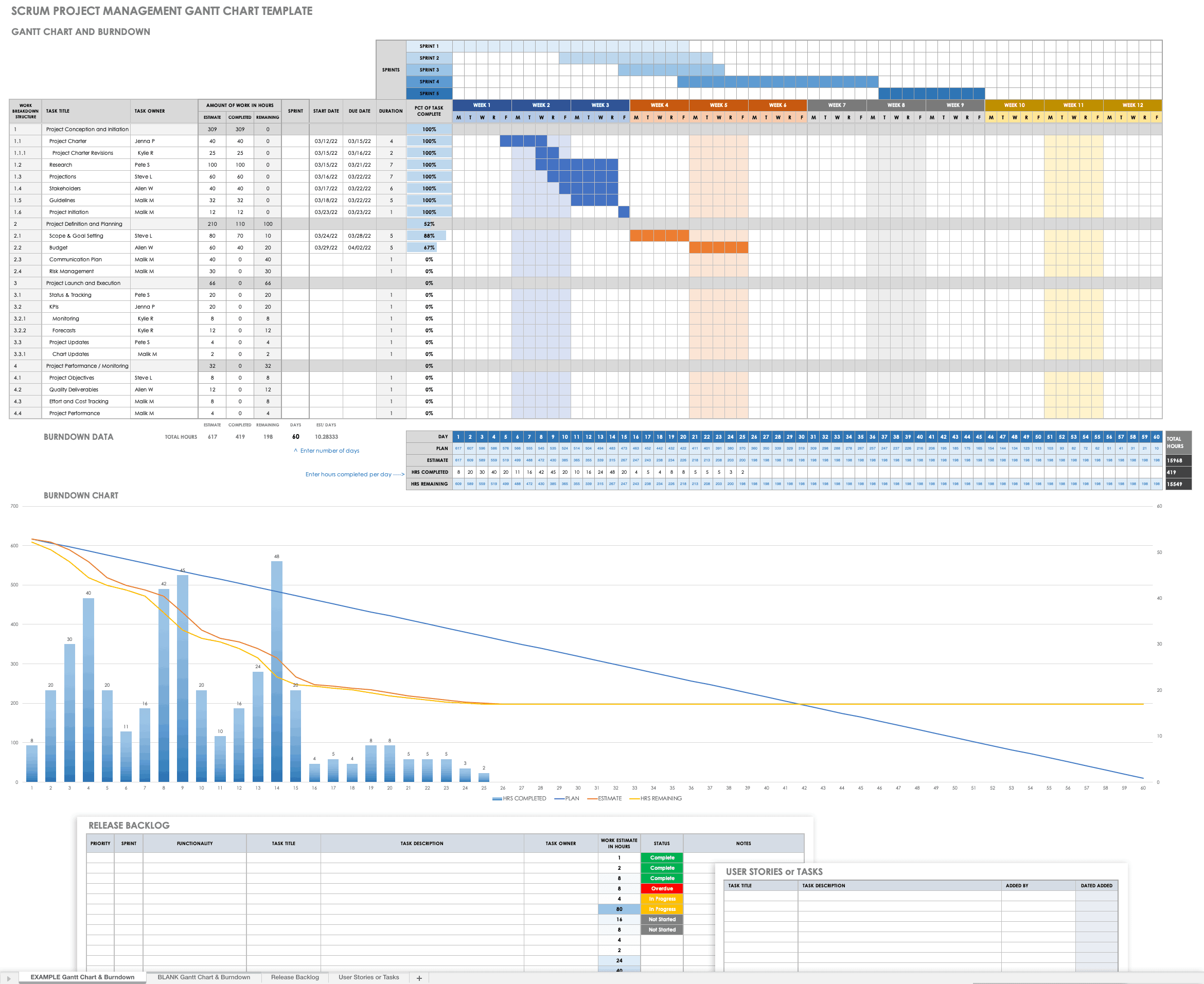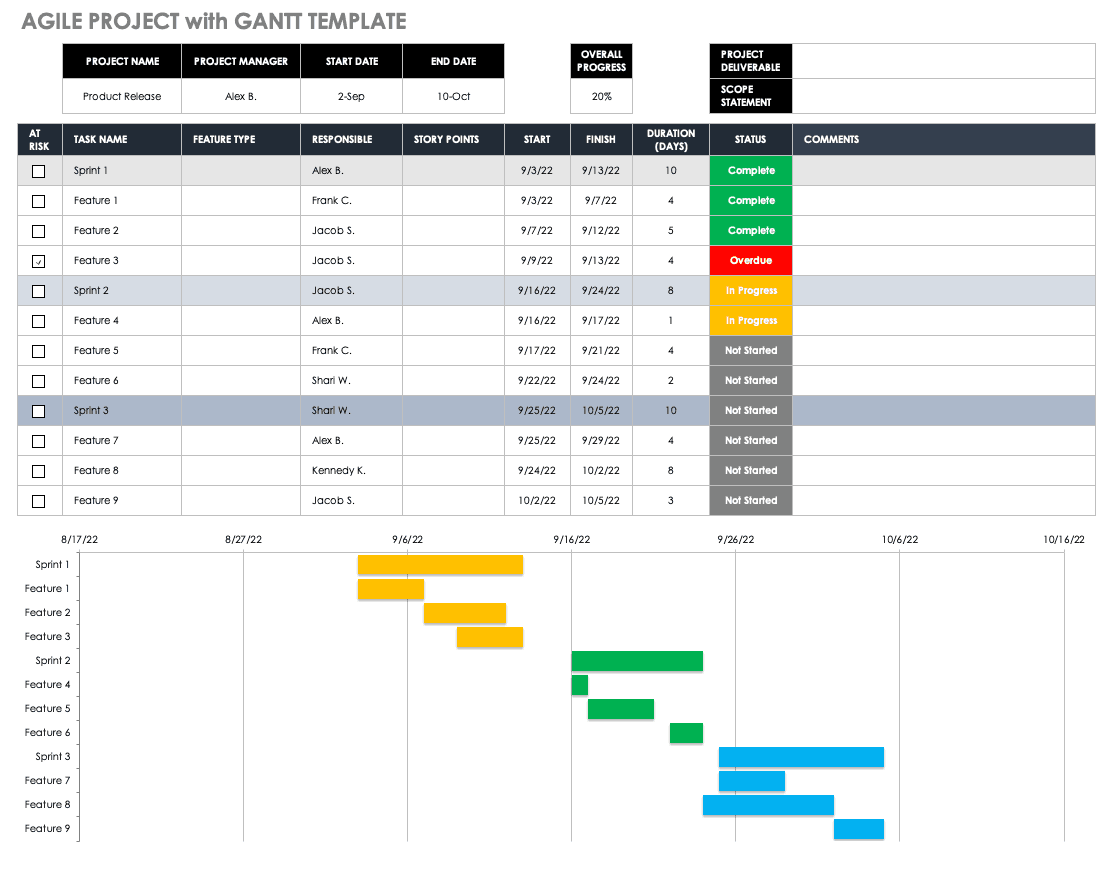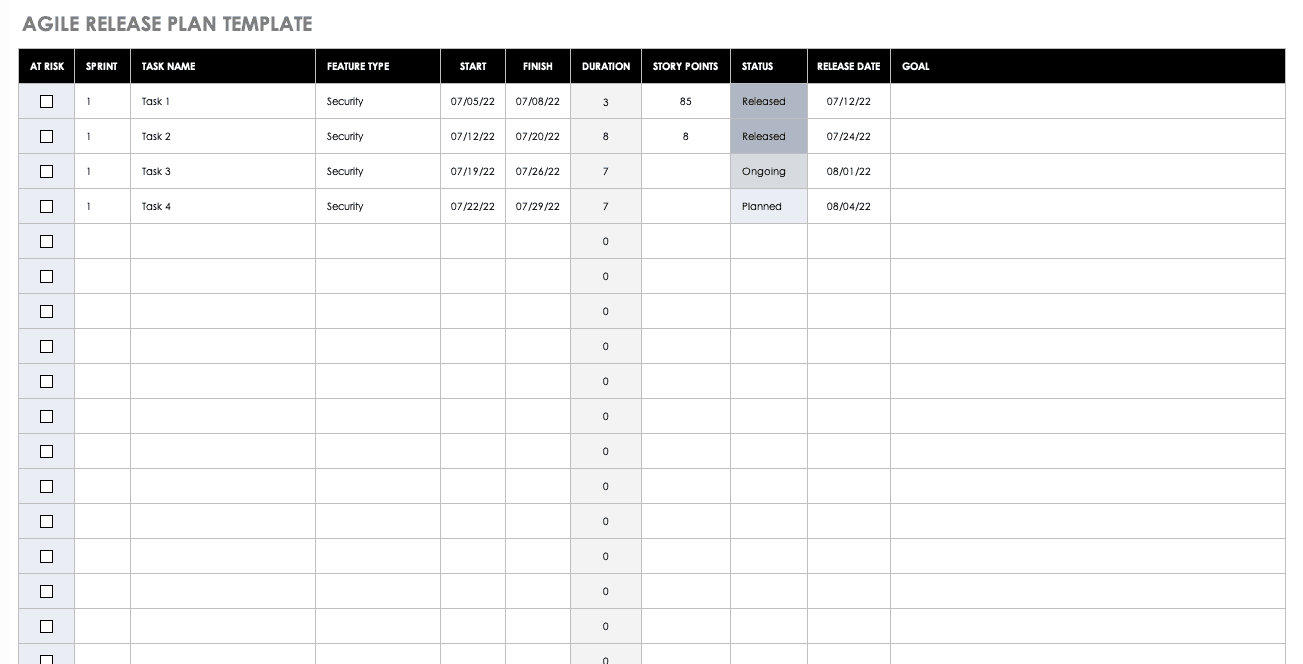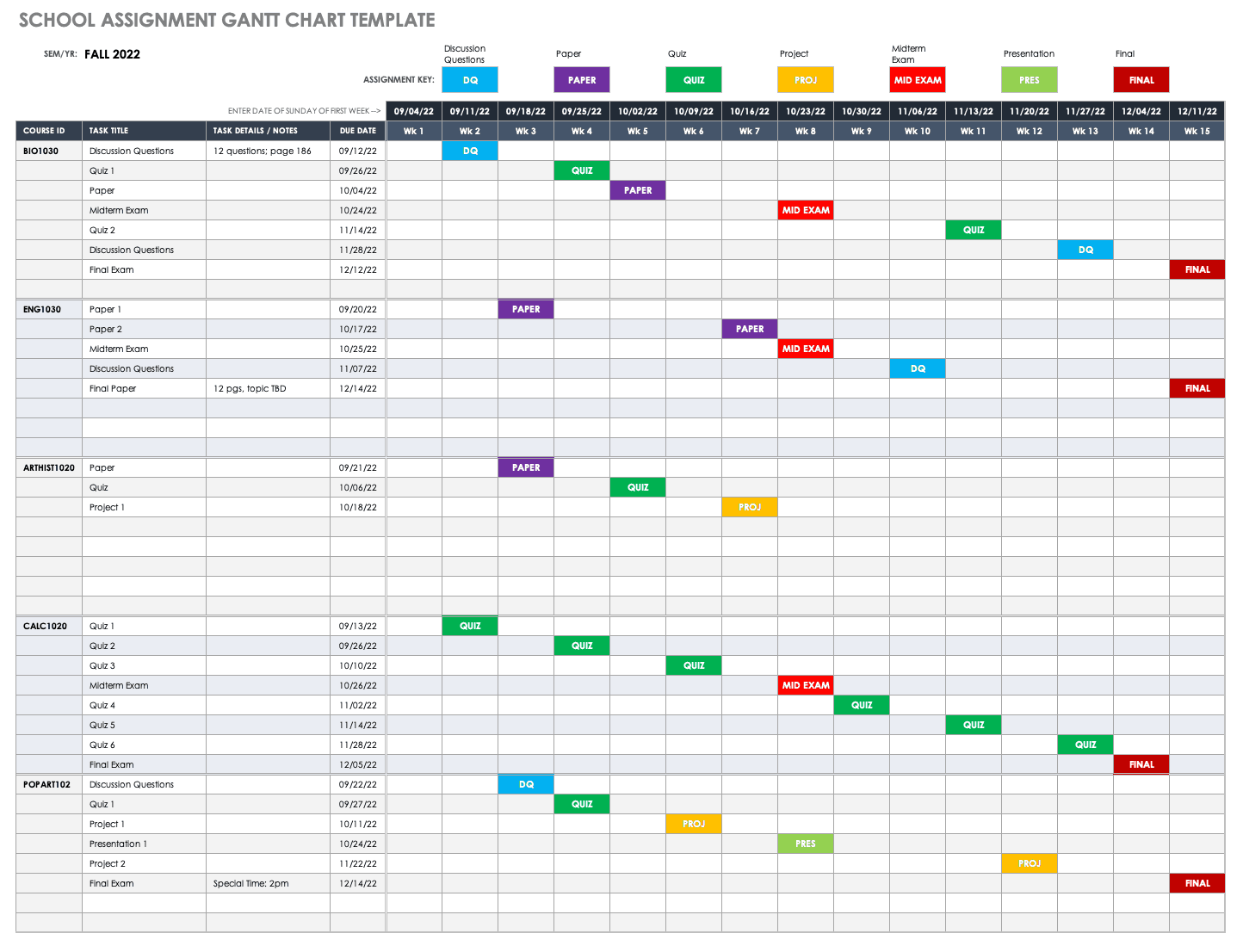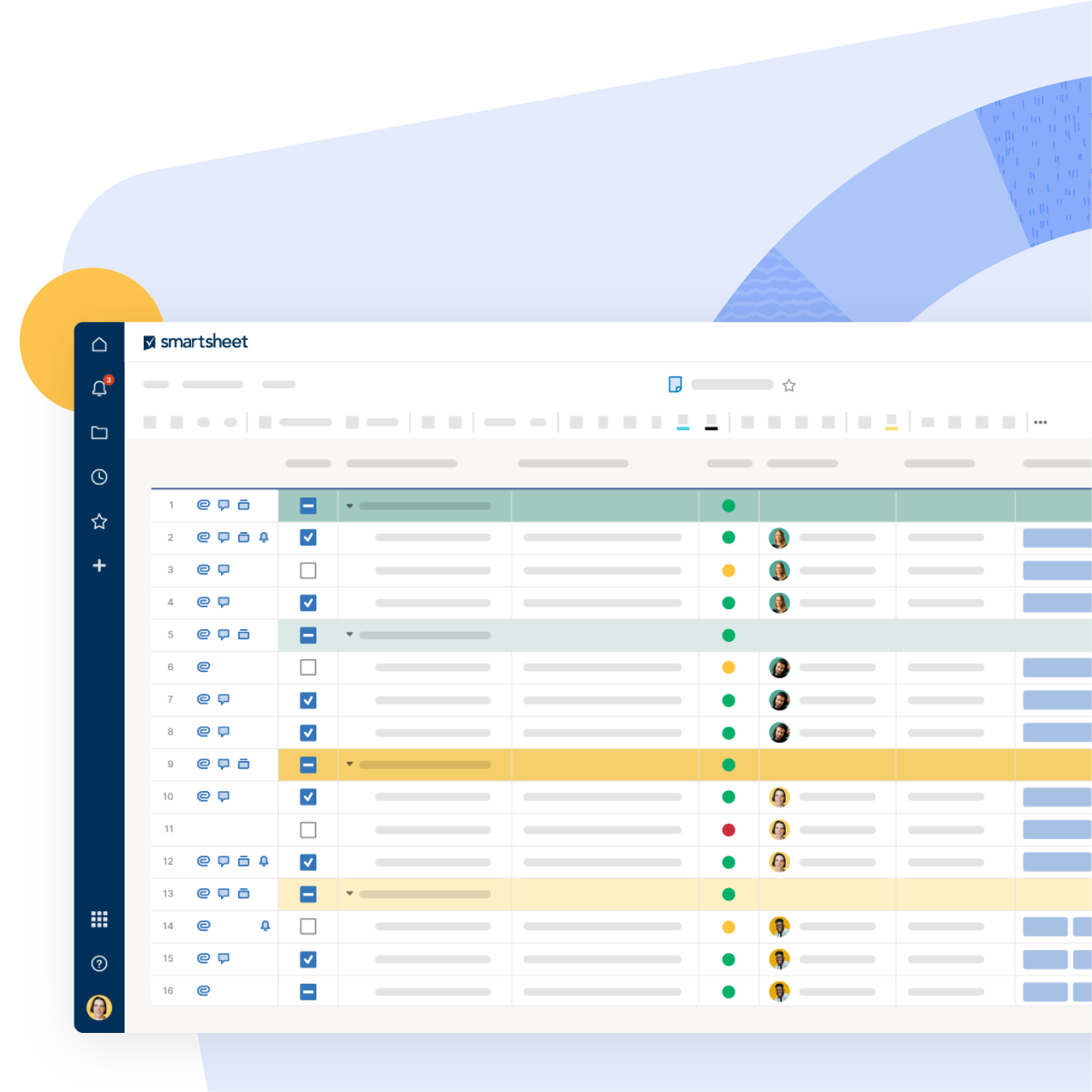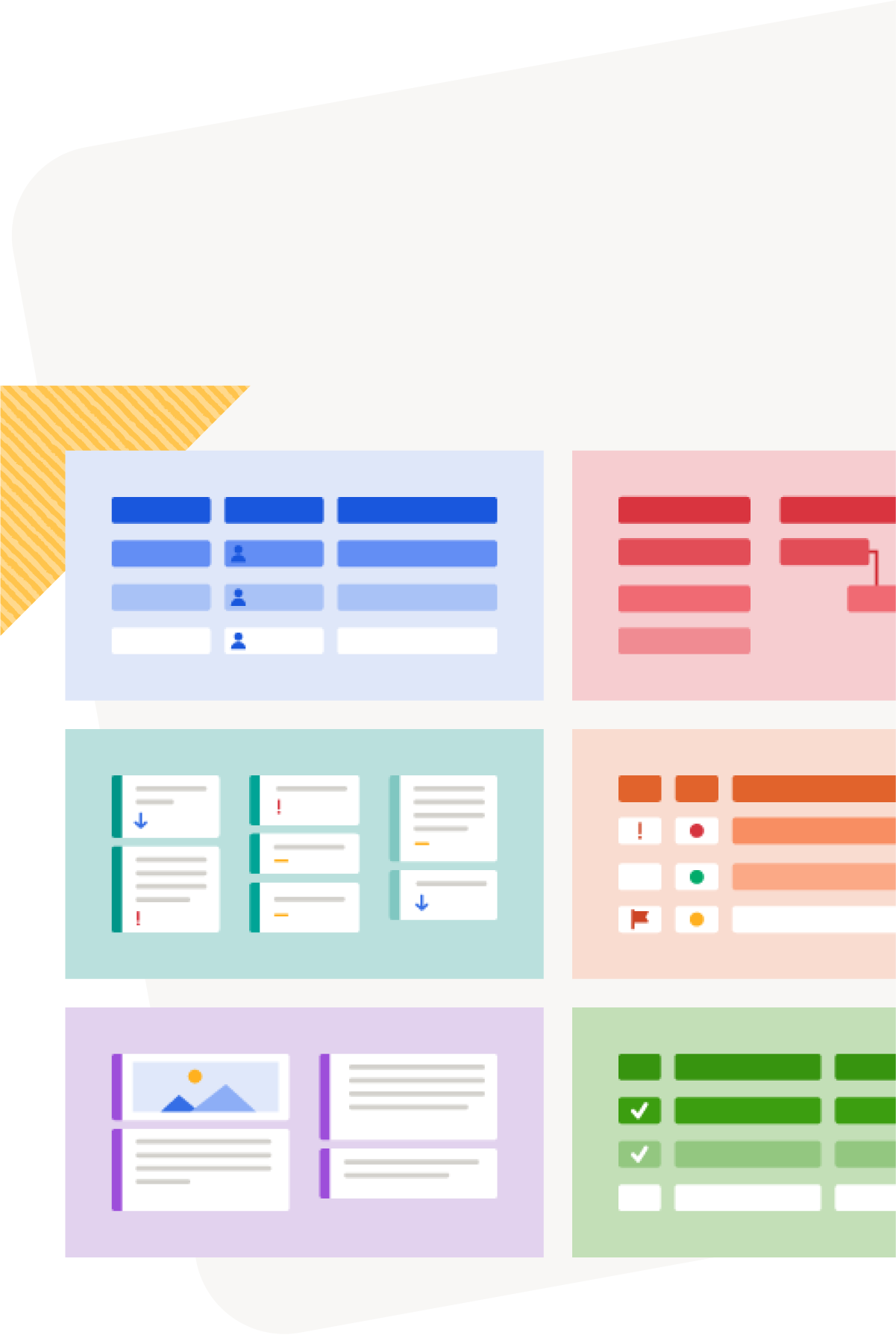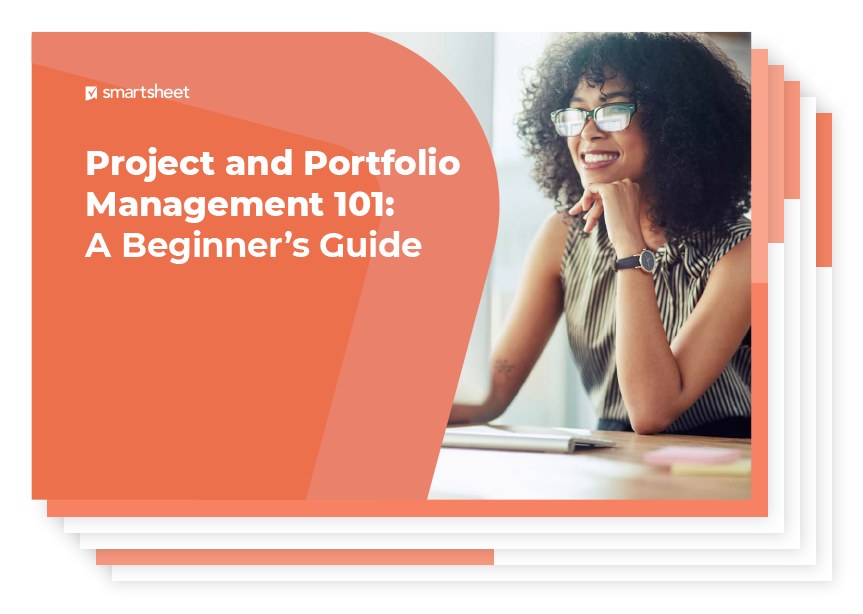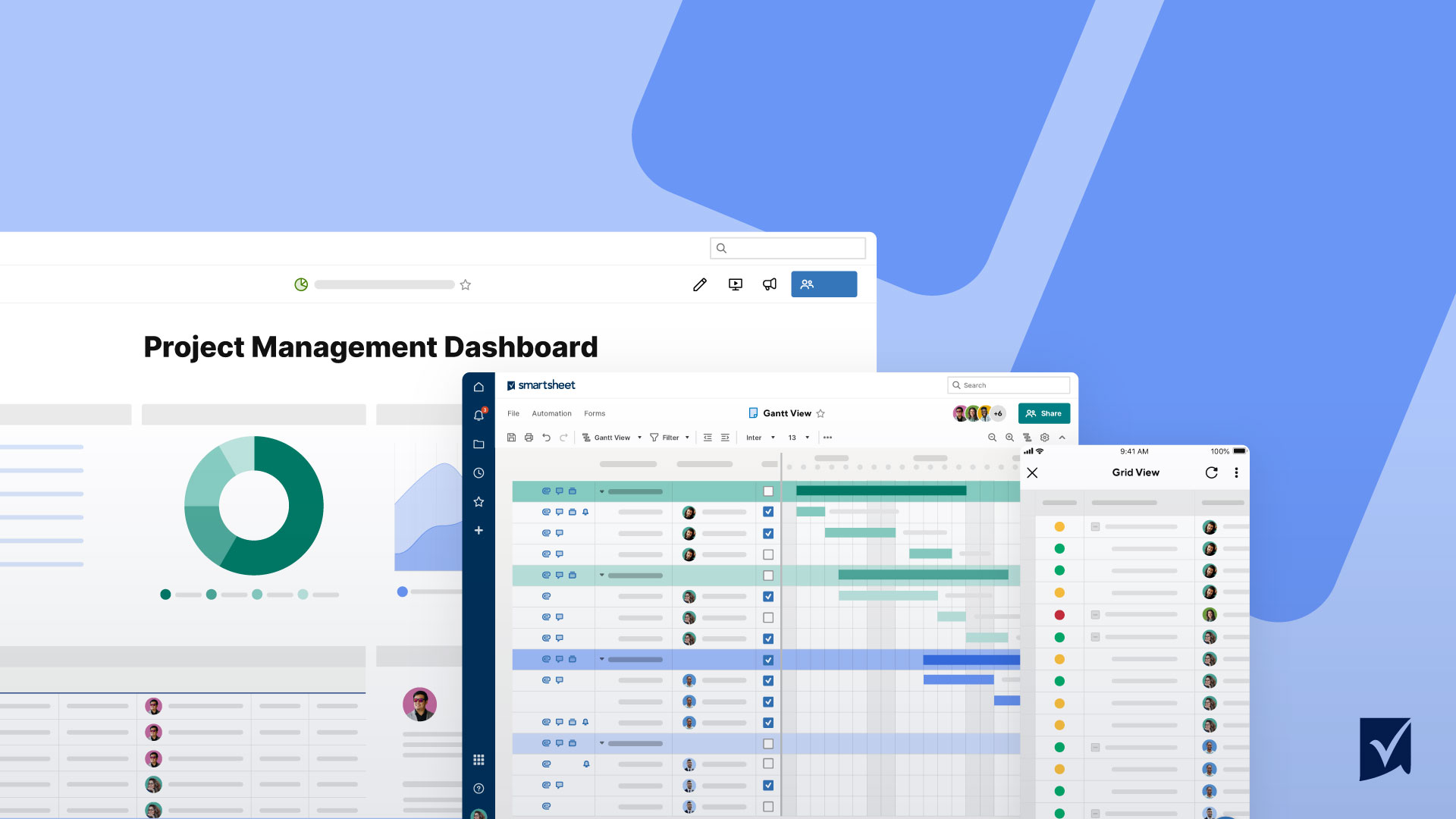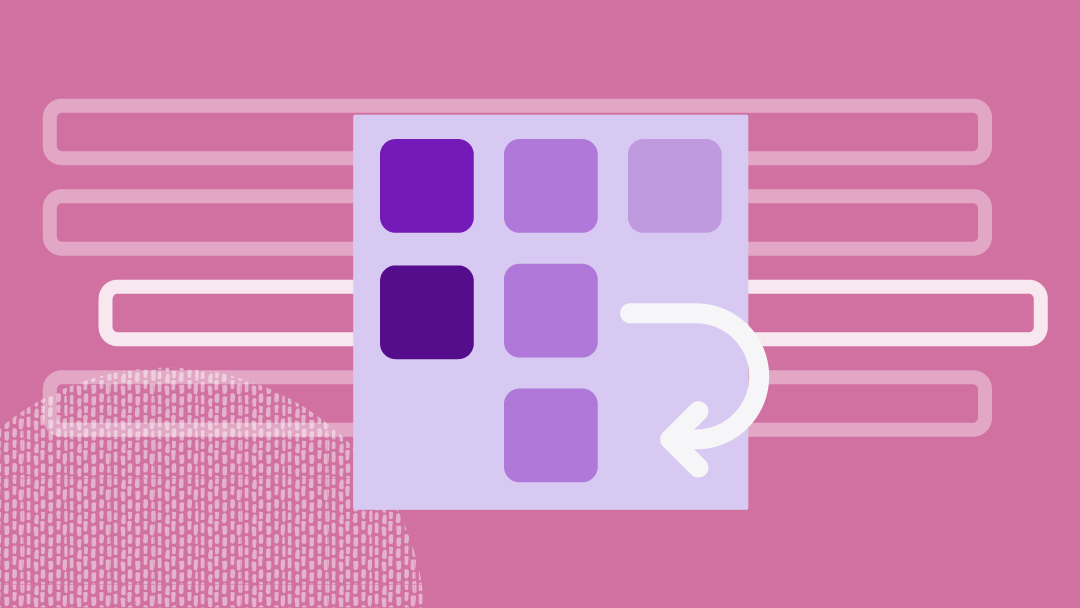Simple Gantt Chart Template
Organize and track simple projects or timelines, like personal objectives or short team projects, with this simple Gantt chart template. To get started, simply input your task data, like start and end dates and duration times, into the chart to create a high-level visual overview of your project on a predetermined timeline. View your project tasks visually with the task bars, which you can change based on individual task timelines and durations.
Excel Template Smartsheet Template
For an easy, step-by-step tutorial on creating a simple Gantt chart using a pre-formatted Excel template, watch this quick video.
For more information on what a Gantt chart is, who uses a Gantt chart, the features of a Gantt chart, and the benefits of leveraging a Gantt chart in your project, visit Guide to Gantt Charts.
Gantt Chart with Dependencies Template
Manage complex projects — or better organize multiple projects simultaneously — with this detailed Gantt chart template. This template allows you to track phases, milestones, tasks, and subtasks, giving you an updated visual of your project that you can easily share with other team members or key stakeholders. Plot dependencies directly on the chart to see what tasks must be completed for others to begin, and see how delays will impact schedules or deadlines. Use the Gantt chart to enter the corresponding work breakdown structure (WBS), if you are leveraging one for your project.
Task List Template
Use this task list template to track tasks, assess task durations, and gain a visual, at-a-glance overview of everything you need to do. Divide tasks by phases or type of work, identify dependencies, and prioritize task completion based on timelines and resources to ensure you can complete all tasks in a timely fashion.
Project Tracker Template
Manage all your project details and view progress with this project tracker template. Document all your project details in this comprehensive template, like tasks, task status, deliverables, deadlines, budget, and more. Keep everything organized and facilitate collaboration and visibility among team members and key stakeholders with this helpful template.
Portfolio Planning Template
Track the key details of your project, report on budget versus actual spend, and track percentage of tasks complete with the portfolio planning template. Use this template to document every component of your project, from individual tasks to overall priority level, in one centralized location, ensuring that all details are highly visible across team members and key stakeholders, and that no detail is missed.
Strategic Planning Template
Start your strategic planning process off on the right foot with this comprehensive strategic planning template. Highlight strategic goals and tasks, assign team members to individual project objectives, and determine your project's critical path to ensure you hit key targets and land projects on time. Use this template to present on the overall project summary, and collaborate with key stakeholders to gain buy in.
Daily Schedule Template
Use this daily schedule template to organize your everyday tasks and prioritize your day. With space to document each specific task or goal by the time, manage overall daily objectives, and note any comments directly within the template, you will maximize your daily potential and ensure you complete all tasks that you allotted for any given day of the week.
Construction Gantt Chart Template
Construction projects are time sensitive and must strictly adhere to their timelines in order to meet their deadlines and abide by their contracts. Use this construction Gantt chart template to ensure that no task is overlooked or delayed to ensure all projects land on time and on budget. Input all your construction-related tasks, start and end dates, and durations in the timeline. View these dates in the Gantt chart to track how the project is progressing, and to mitigate any potential risks.
IT Project Gantt Chart Template
Use this Gantt chart template designed specifically for IT projects to manage tasks, allocate resources, and ensure you are able to complete all essential deliverables in a timely manner. Track tasks against timelines, assign tasks to specific team members or departments, and set milestones so you are aware of how a project is progressing. This template is helpful for a variety of IT-focused projects, like software development, product launches, and upgrades and installations.
Scrum Project Management Gantt Chart Template
For all your software development project needs, use this Scrum project management Gantt chart template to track and manage your Scrum projects more precisely. Set sprint start and end dates, assign tasks, plot milestones, and outline specific deliverables all within this preformatted template. Use the burndown chart functionality to assess the amount of work your whole team must work towards in order to complete a sprint.
Agile Project Plan Template
With this Agile project template, you can track project schedules, task durations, and sprints in an easy, visual way. Document each part of your fluid Agile project to stay on top of changes and manage timelines and resources accordingly, ensuring you can keep up with the changing nature of Agile projects while also allocating tasks effectively. Encourage communication with this visual, at-a-glance project plan specifically designed for Agile projects, including those for software development and IT.
Agile Release Plan Template
Outline all your project tasks, assign tasks to a specific sprint, and determine approximate task durations with this Agile release plan template. Manage each task from start date to end date, and handle all schedule and resource changes with ease with a visual and easy-to-adjust overview of your Agile project. Update task status to track how the project is progressing and ensure your project stays within the predetermined timeline.
School Assignment Gantt Chart Template
Gantt charts can also be used for more personal purposes, like keeping track of academic schedules and assignments. Use this school assignment Gantt chart template to organize your school work and manage dates of papers, tests, projects, and other academic-related deadlines. With space to fill in dates of assignments and the estimated duration of each task, you will eliminate the overwhelming feeling that comes with school assignments.
For additional downloadable resources, check out our free MS PowerPoint Gantt Chart templates.
Related Project Management Methodologies
Gantt, as a project management methodology, is an extremely effective way to manage, track, and report on projects. Additionally, there are several other methodologies used across fields that you can leverage. These project management methodologies include:
-
Agile: A fluid, adaptable project management approach, most commonly used in software development, in which goals, tasks, and objectives are based around a communicative and changing approach that adapts to the way the project is progressing.
-
Scrum: A methodology of the Agile framework in which projects are broken down into shorter sprints that lead to a larger overall goal.
-
Kanban: A project management method used in Agile projects in which visual, moveable cards are used to organize, prioritize, and track tasks.
-
Waterfall: A popular methodology used for software engineering and IT projects, waterfall moves through projects in a sequential, linear process, resembling a waterfall.
For a brief overview of each project management methodology, as well as a comparison between all three, visit our Agile vs. Scrum vs. Waterfall vs. Kanban article.
Improve Project Visibility with Real-Time Gantt Charts in Smartsheet
From simple task management and project planning to complex resource and portfolio management, Smartsheet helps you improve collaboration and increase work velocity -- empowering you to get more done.
The Smartsheet platform makes it easy to plan, capture, manage, and report on work from anywhere, helping your team be more effective and get more done. Report on key metrics and get real-time visibility into work as it happens with roll-up reports, dashboards, and automated workflows built to keep your team connected and informed.
When teams have clarity into the work getting done, there’s no telling how much more they can accomplish in the same amount of time. Try Smartsheet for free, today.